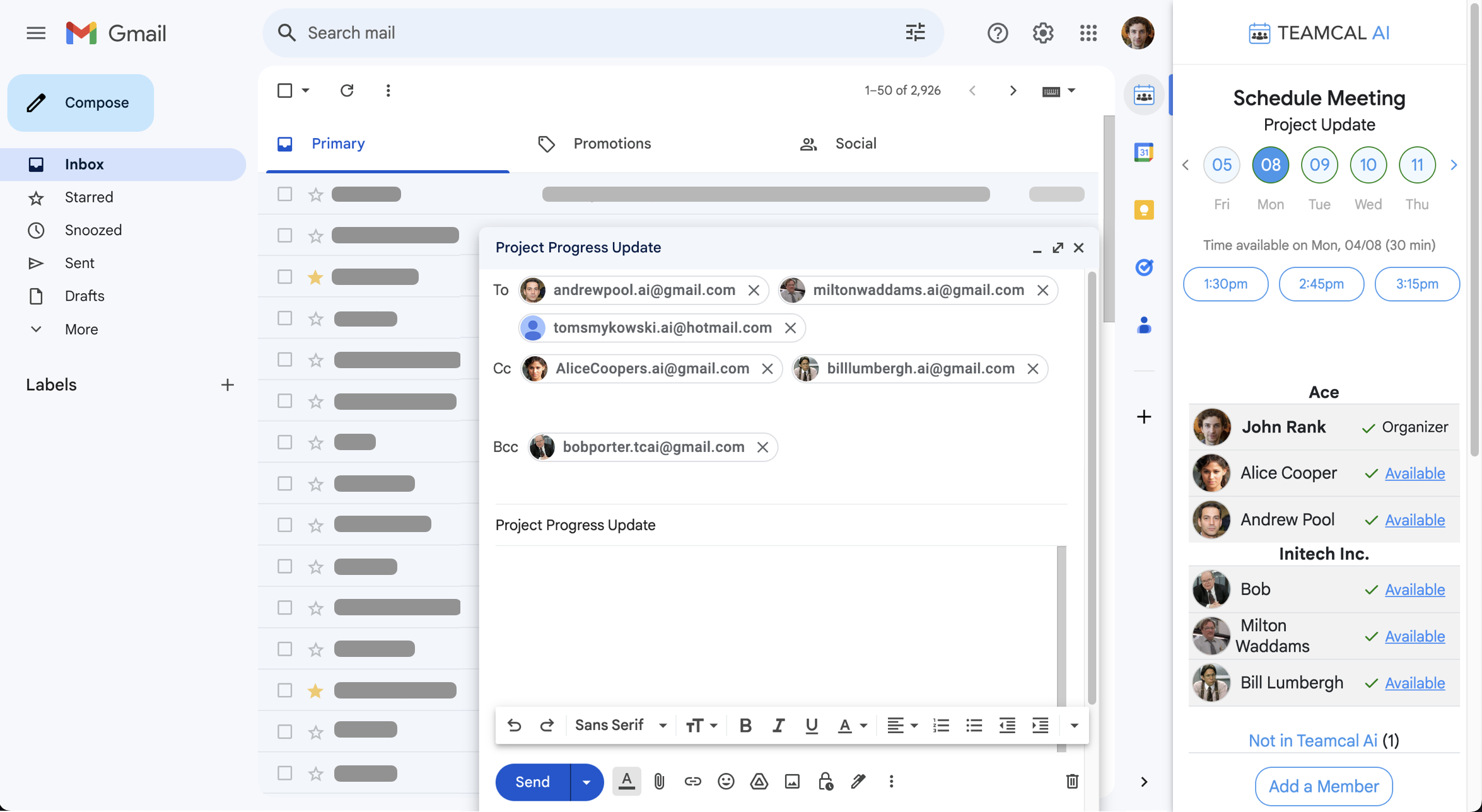TEAMCAL AI App for Gmail
Introducing the Chrome Extension integration for Gmail
Try it Now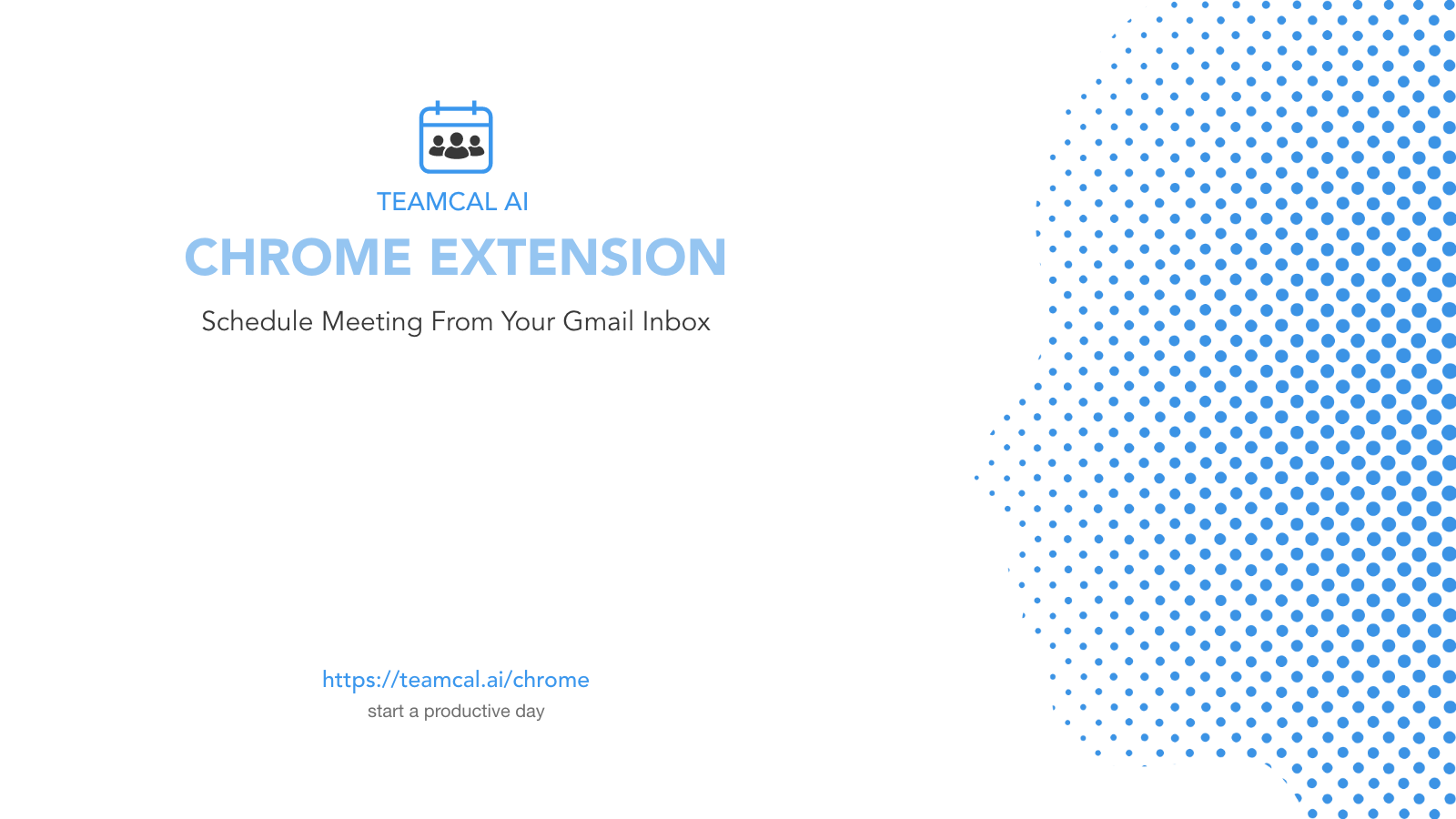
Get Started with TEAMCAL AI Chrome Extension
All you need is your Gmail
- Get TEAMCAL AI chrome extension from Chrome Web Store
- Click add to chrome to add the extension
- Go to your extensions and enable TEAMCAL AI if it doesn't start automatically. Refresh your Gmail page
- First time user will receive an email with a free account of login information to TEAMCAL AI App. Follow the instructions in your email to finish account setup.
- You are all set. Enjoy 1-click meeting scheduling experience. Start a productive day with us!
TEAMCAL AI App in the Gmail Sidebar
Schedule meetings while on a Gmail
Your Gmail Work Buddy
Schedule meeting effortlessly right from your inbox
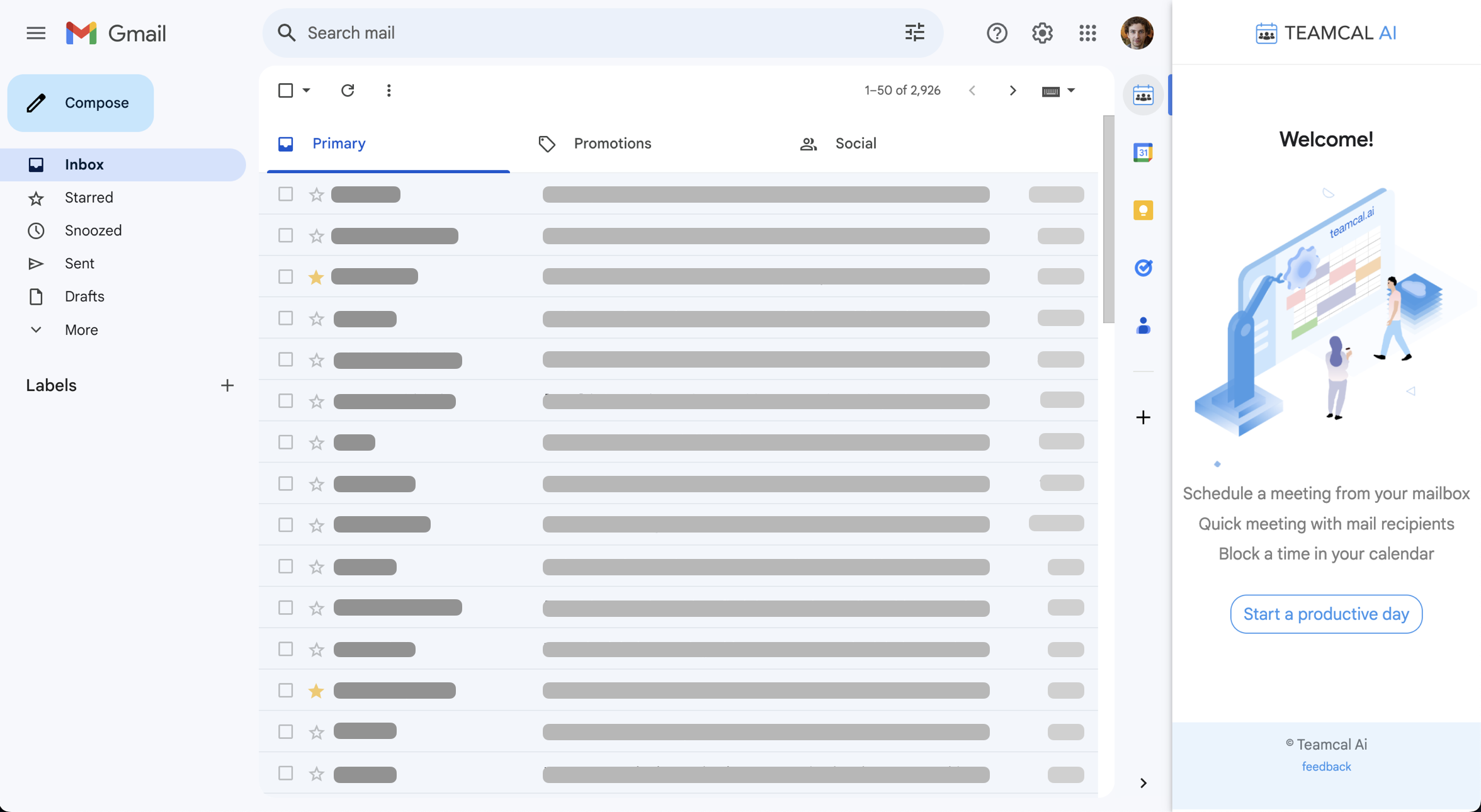
1-click Meeting Setup
Find available time for all email attendees
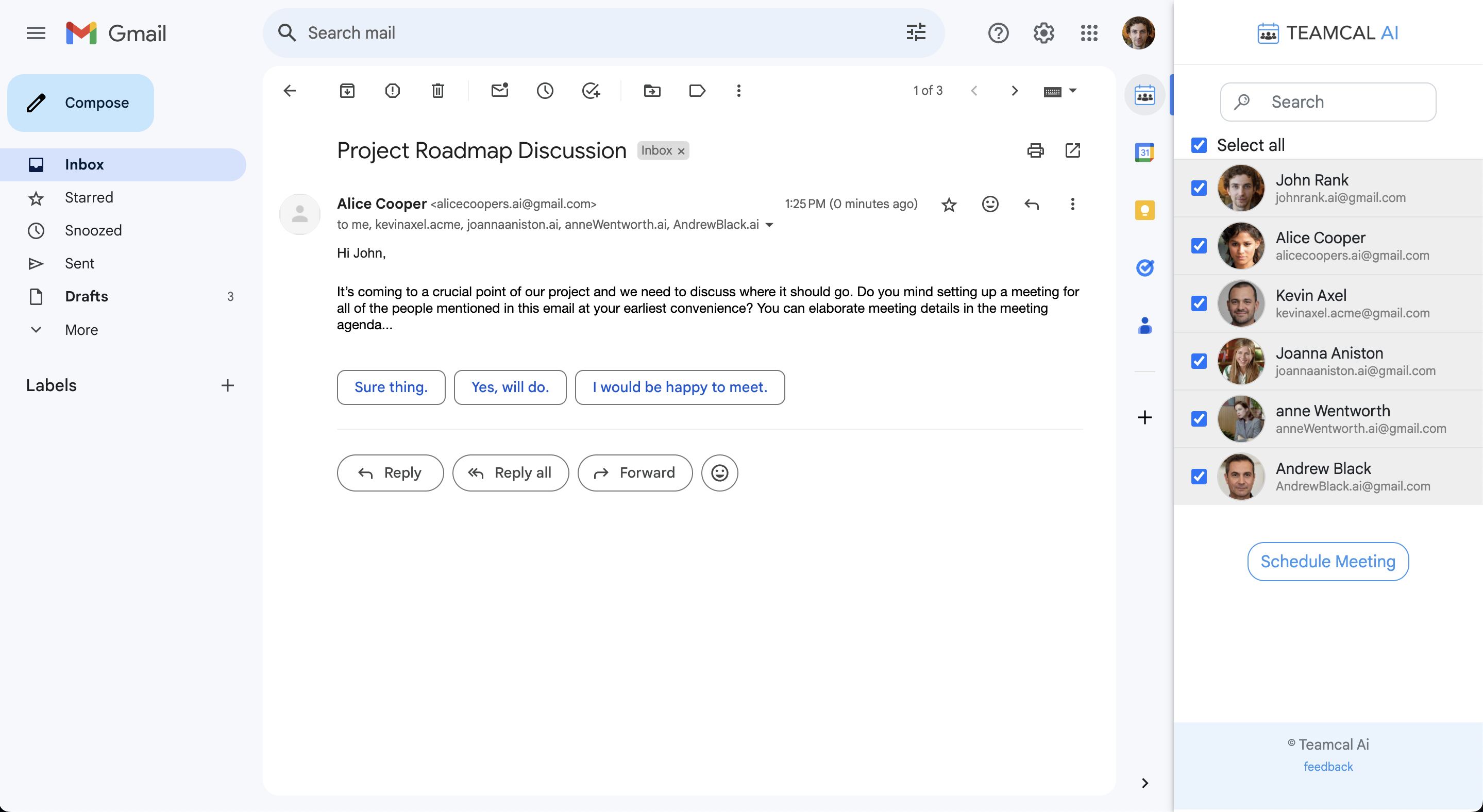
Block Time for Yourself
Need time to focus? Need time to relax? Block off the time
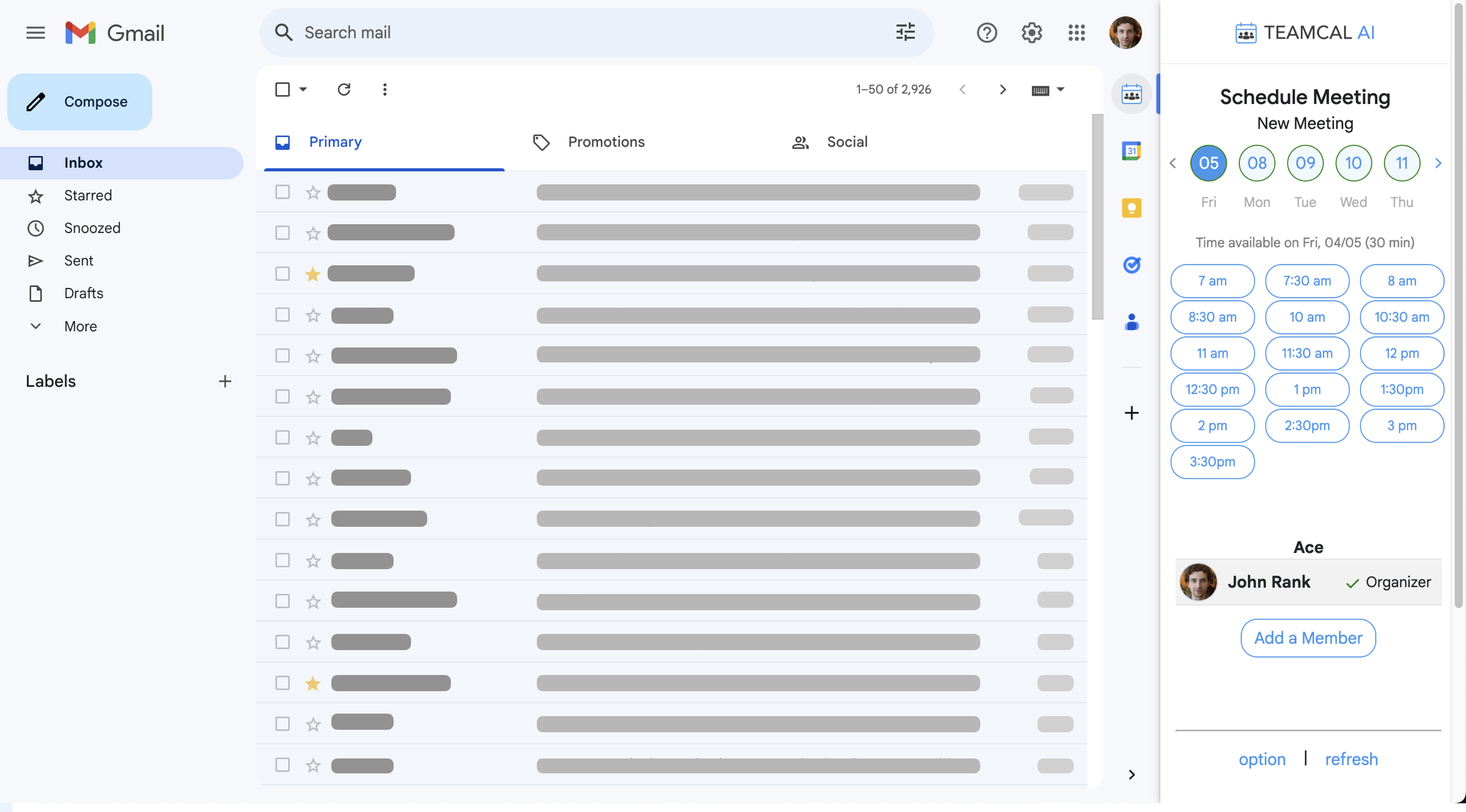
Add Member From Contacts
Search meeting members from you TEAMCAL AI contacts
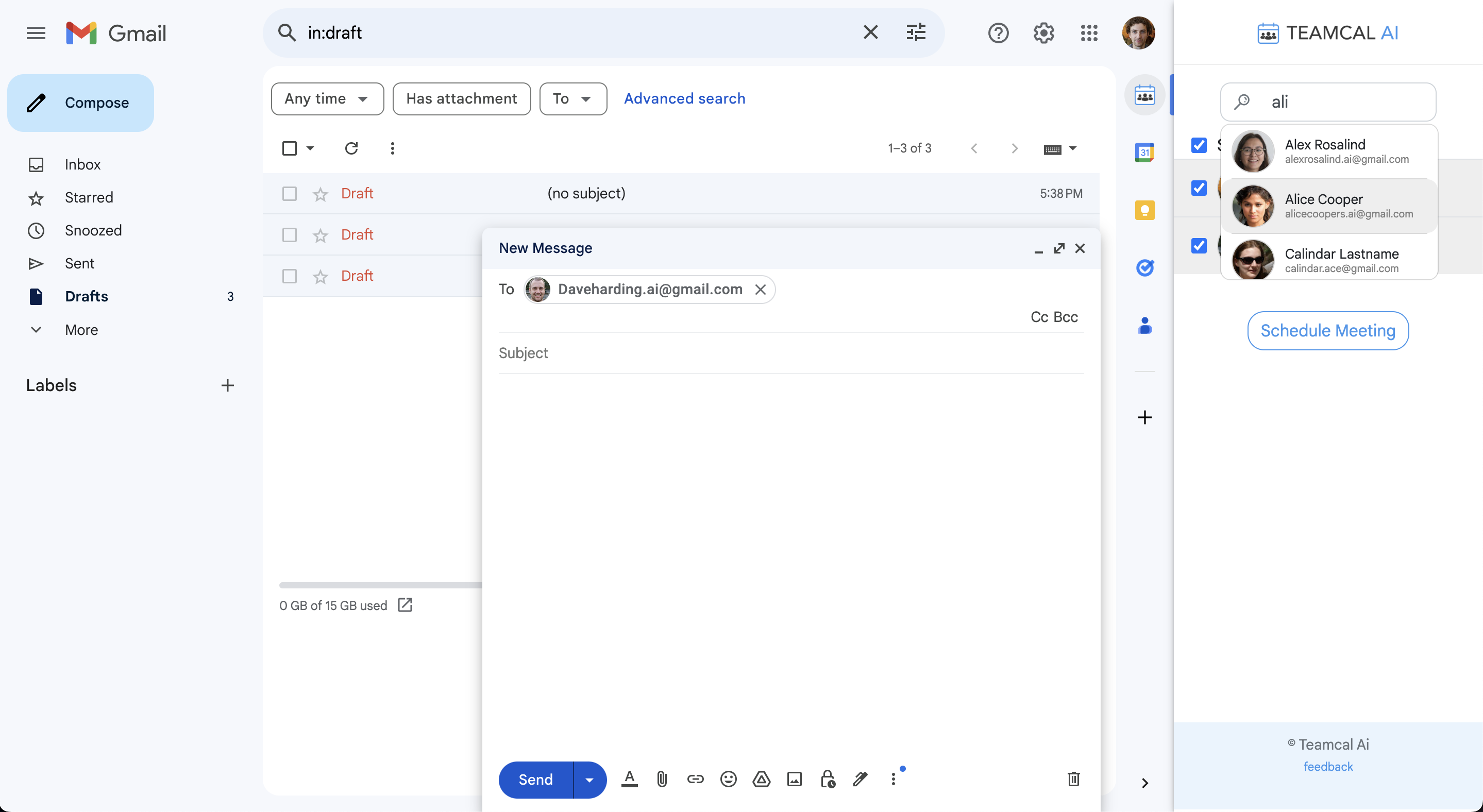
Free Account for Everyone
Invite your customers, vendors, and partners to join
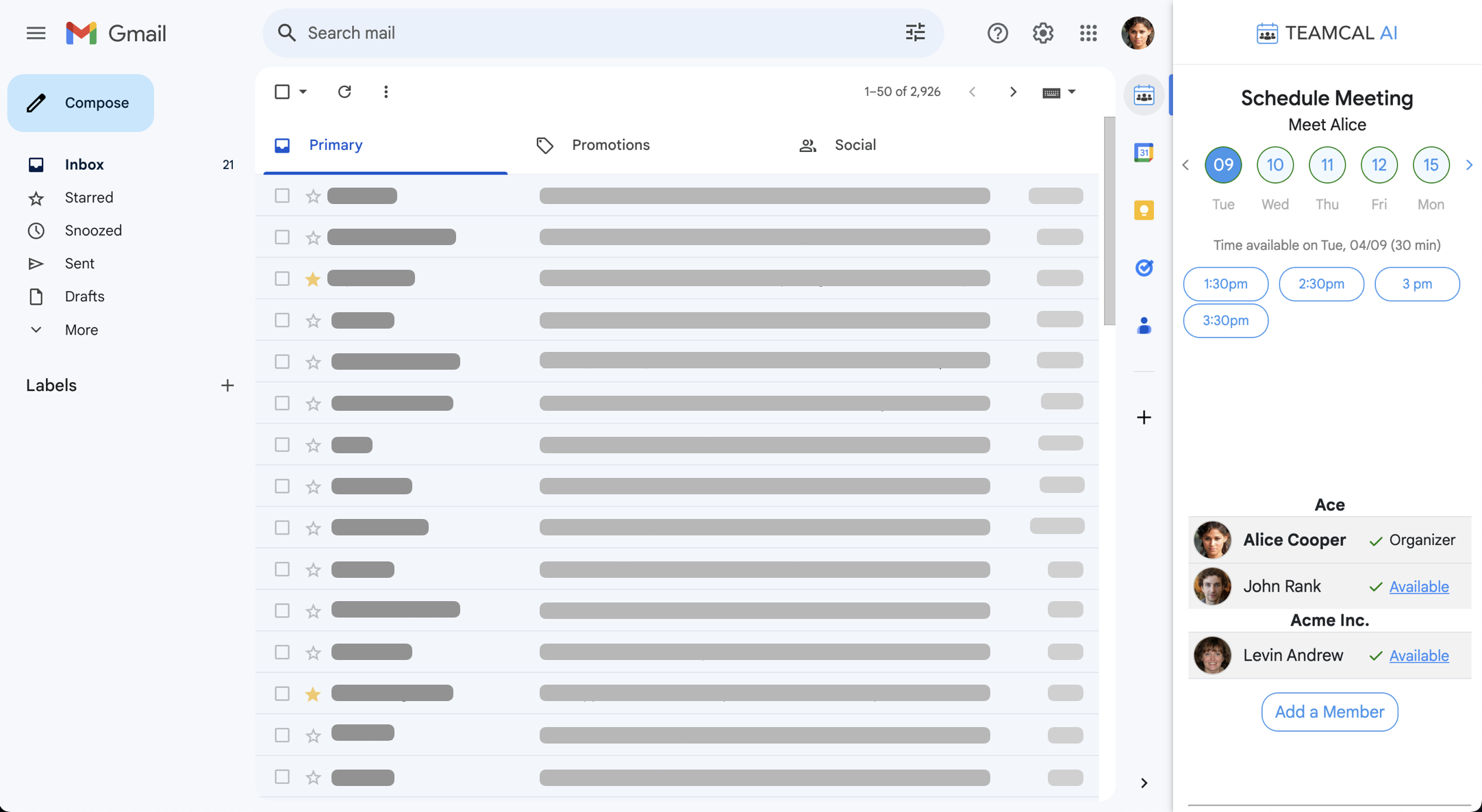
Unlock This Superpower With Us NOW!