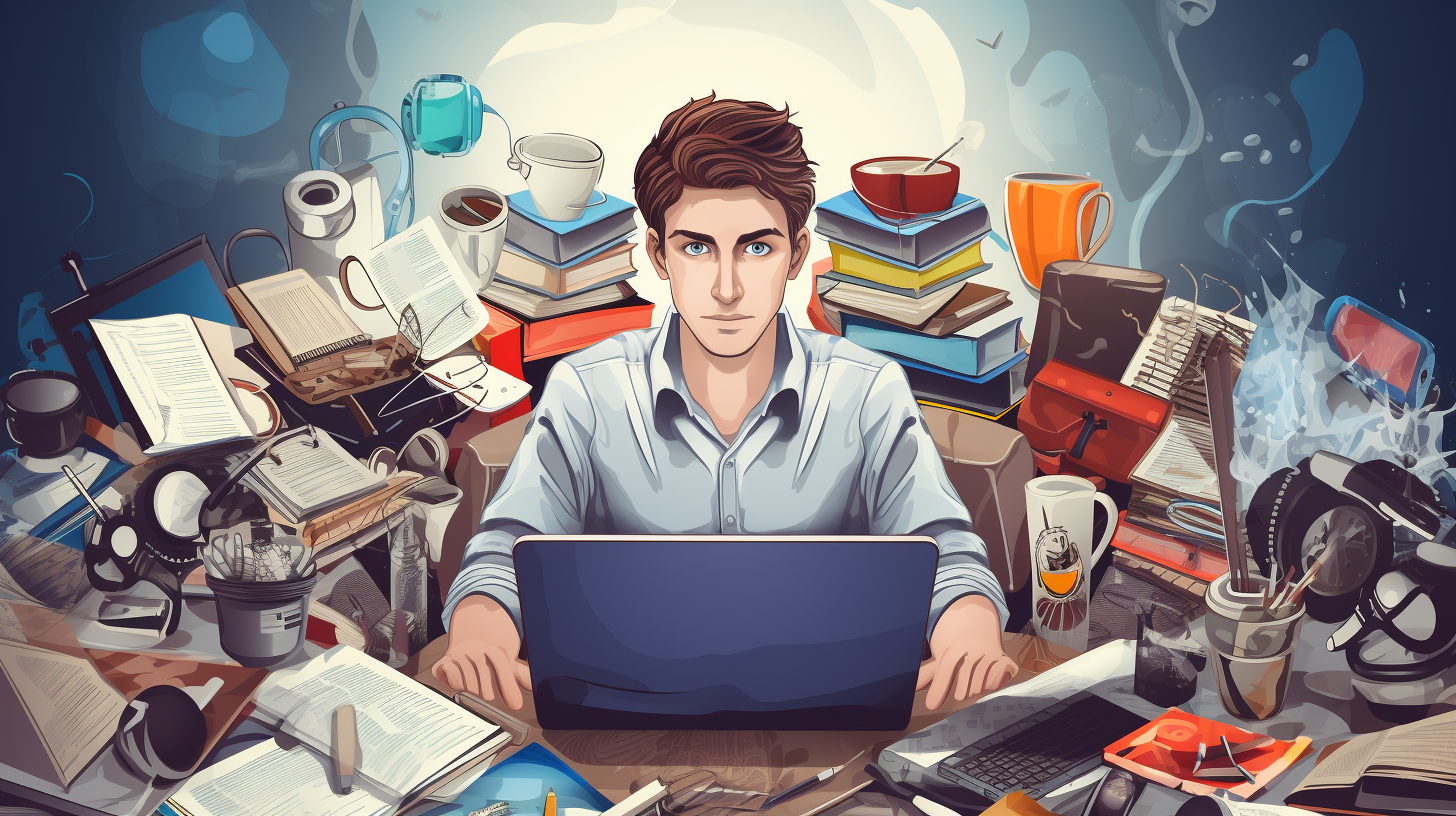Want to be more productive - Organize.
Maintain a Clean and Organized Workspace
A messy workspace, both physical and digital, can be a major distraction. Cluttered desks, disorganized computer desktops, and jumbled IDEs can all hinder your productivity. Regularly clear out old, unused files, keep your directories structured, and ensure that your code is consistently formatted. This can help keep you focused on your task, and not be slowed down by a lack of organization.
Use Version Control
If you aren’t already using version control systems like Git, start now. Not only does it protect your code from unintended changes, but it also streamlines collaboration. Branches allow you to work on new features or bug fixes without disrupting the main program. These platforms make it easy to store code, and review changes and make working with others a much simpler task.
Take Regular Breaks
Although this may seem counterintuitive, taking regular breaks can help you clear your mind and provide fresh perspectives on your current task. These breaks can also prevent burnout and reduce mistakes made due to fatigue.
Stay Up to Date
The tech field is always evolving. New frameworks, languages, and methodologies emerge constantly. Staying updated and continuously learning not only improves your skills but also allows you to code more efficiently. New tools that can improve your productivity are released every day, and it ca be very beneficial to keep up with them.
Automate Repetitive Tasks
Many tasks in the life of a developer are repetitive and time consuming. Finding a way to automate these tasks can free up time and brainpower for more important duties.
VSCode Extensions
VSCode is probably the most popular IDE among developers right now. And with that comes its substantial library of extensions. Extensions in VSCode can transform the vanilla editor into a powerhouse IDE tailored specifically for your needs. Whether you’re a web developer needing live previews of your website, a data scientist requiring Jupyter notebook integration, or a game developer looking for Unity debugging tools, there’s likely an extension that can improve your workflow.
For instance, the “Prettier” extension automatically formats your code, ensuring it adheres to style guidelines. Extensions like “Bracket Pair Colorizer” enhance code readability by color-coding corresponding brackets. There’s also “IntelliSense” which, bolstered by extensions, can provide smart completions based on function definitions, variable types, and imported modules.
Set Clear Objectives
Before you start coding, understand the problem you’re solving. Sketch out the architecture, define the data models, and clarify the end goals. Create wireframes to map out an in-depth plan, and ensure that you stay on track.
Conclusion
Coding productivity isn’t just about typing speed or knowing advanced algorithms. It’s about optimizing your environment, leveraging powerful tools, keeping your skills sharp, and maintaining clarity in your objectives. As the world of technology continues to evolve, the techniques and tools we use will change, but the core principles of productivity will remain grounded in these key factors.