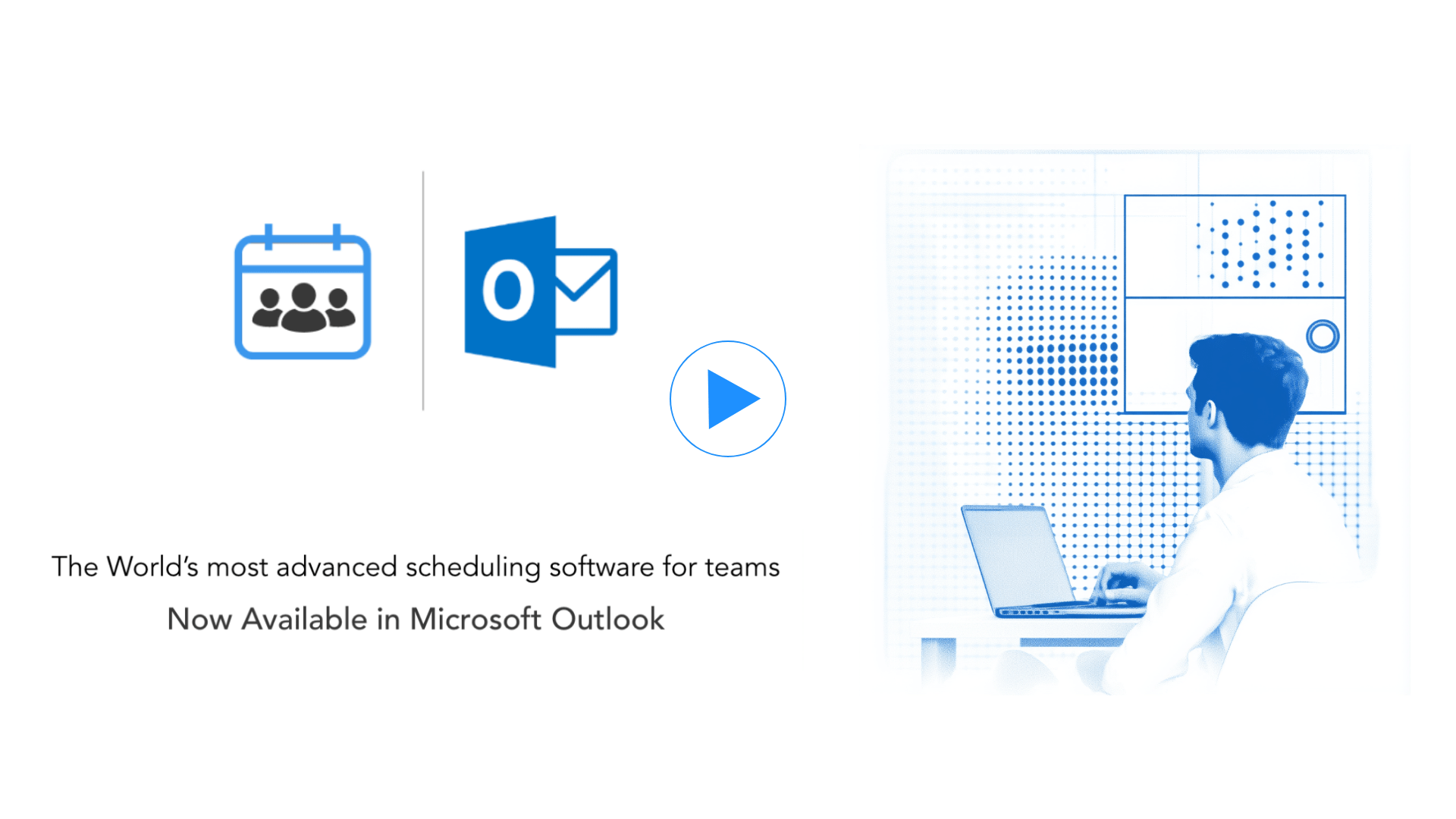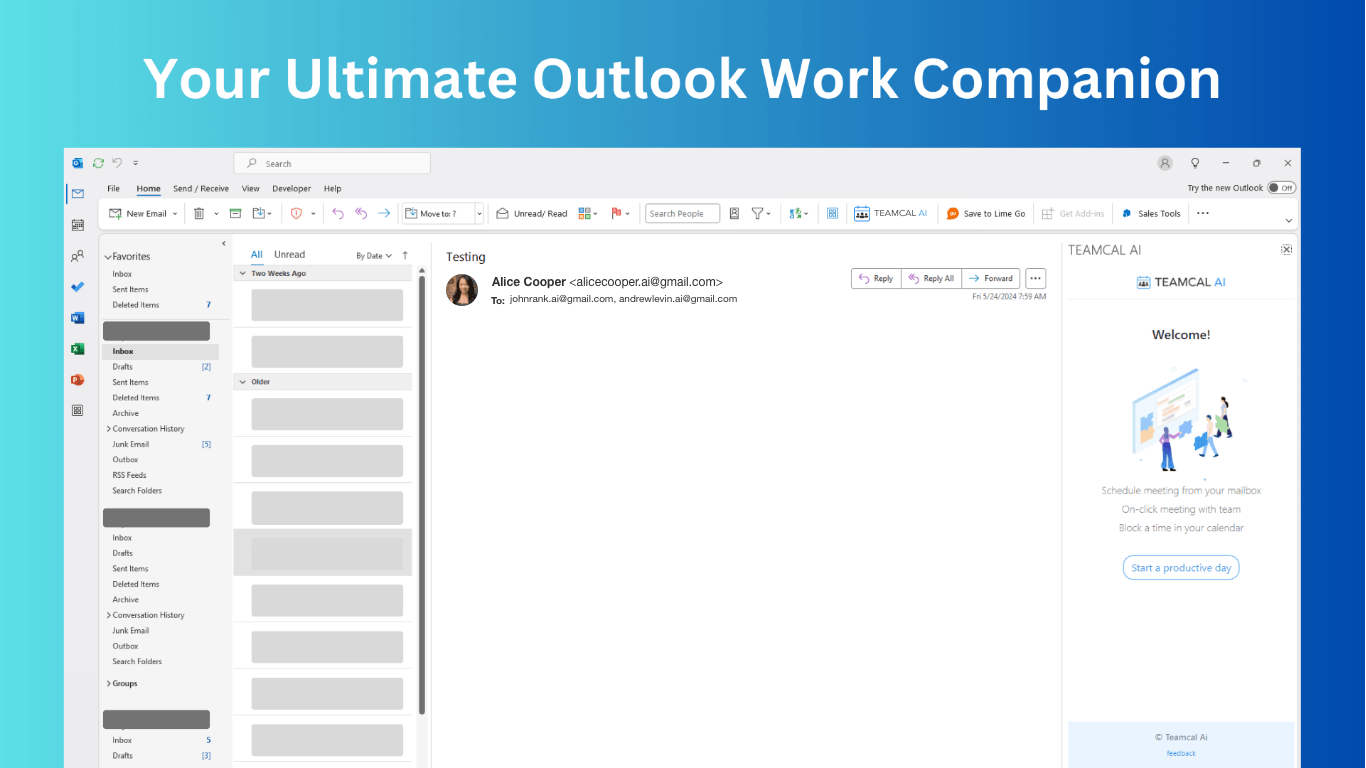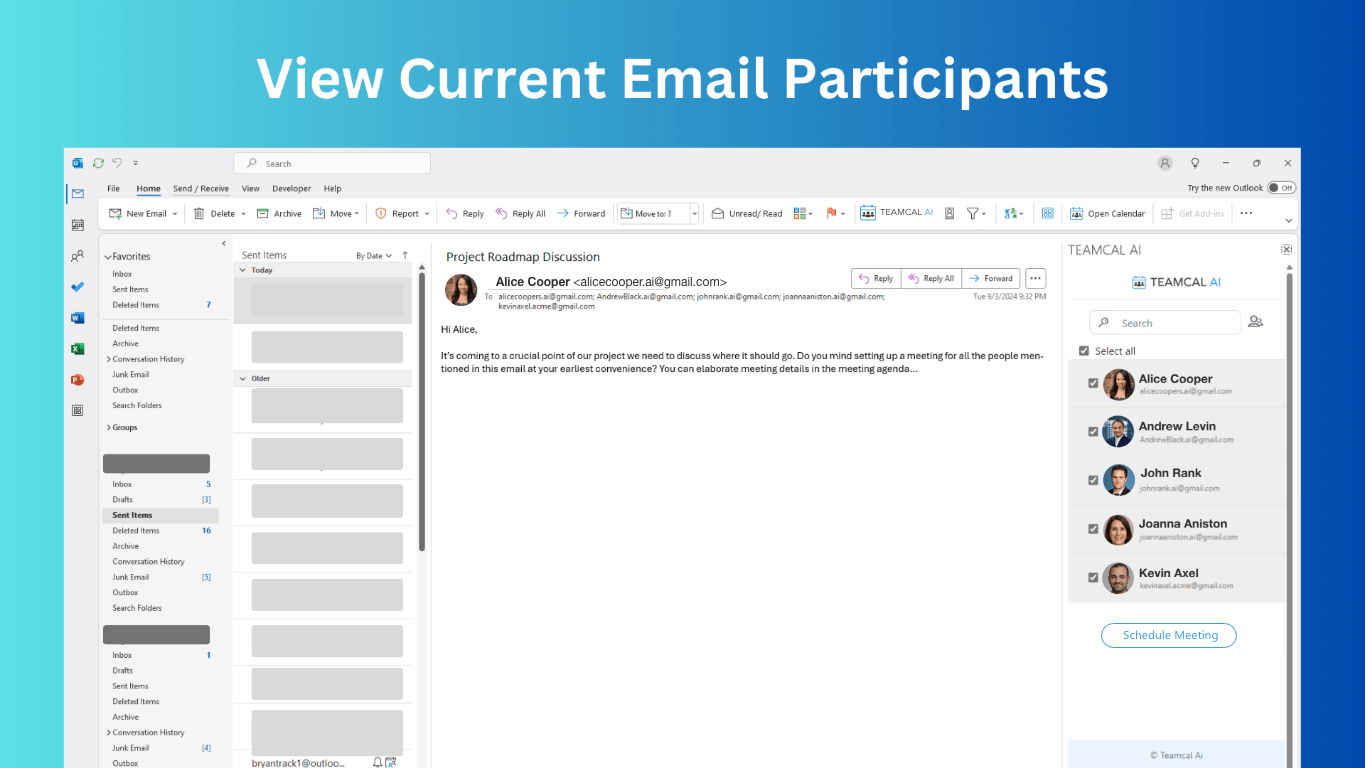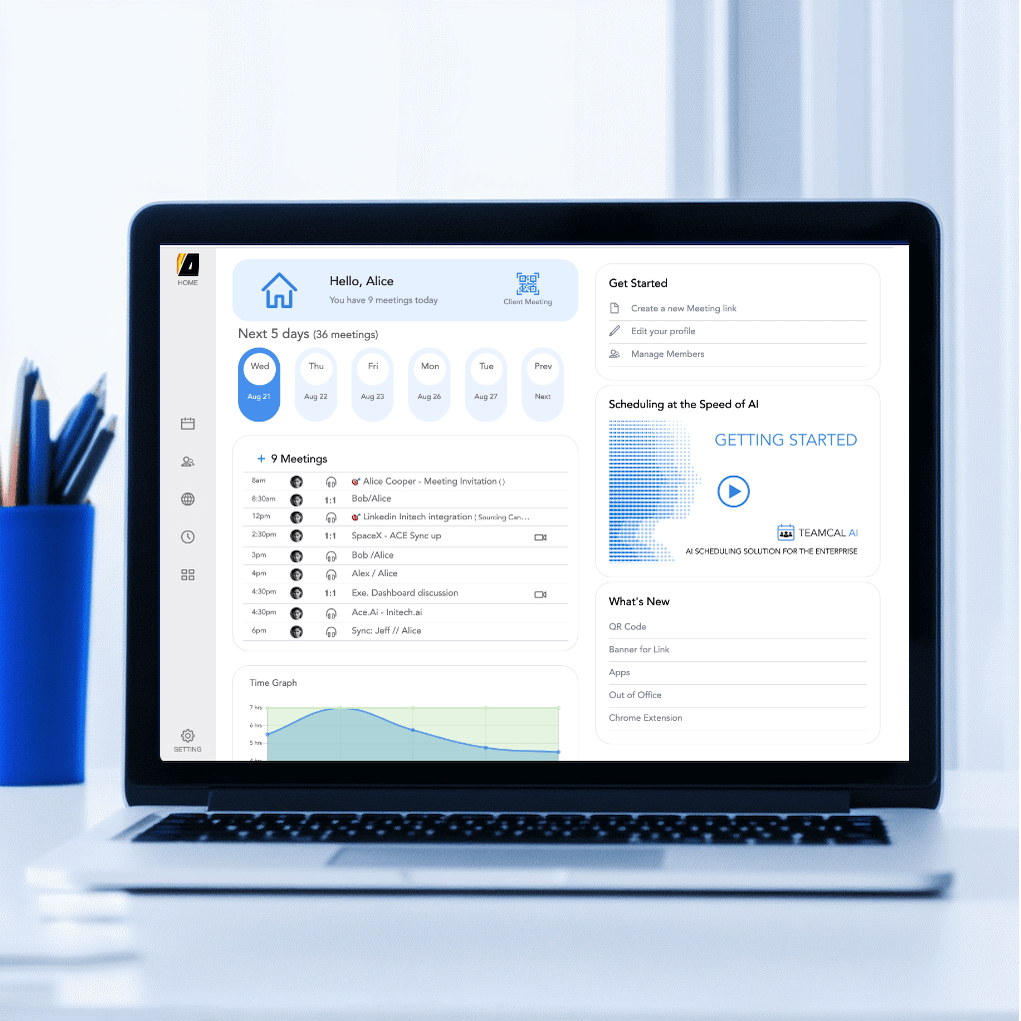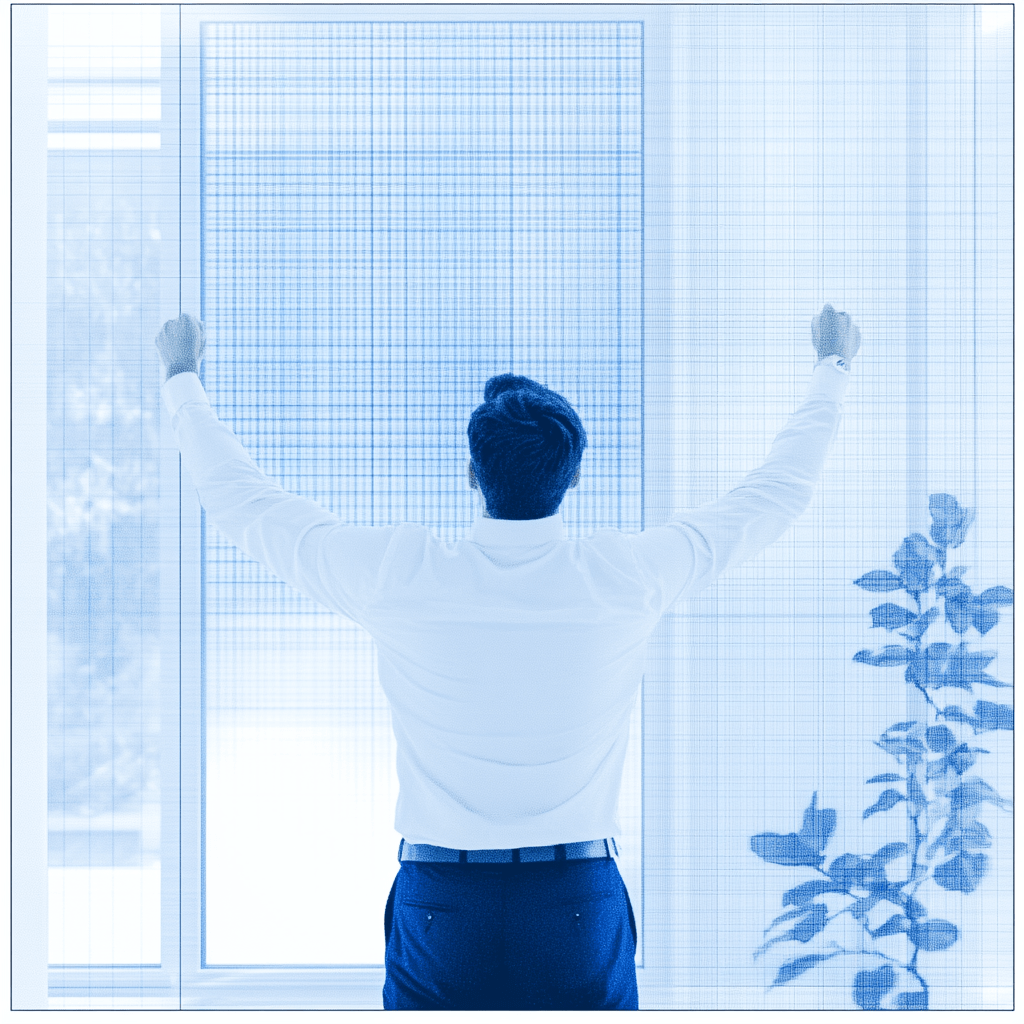Microsoft Teams Integration
TEAMCAL AI now
in Microsoft Outlook
Schedule meetings across teams, companies, calendars, and time zones – right from Outlook!
Install HereDownload Free Guide 14 Essential Elements of Team Scheduling Software
Over 1,000 customers in 90 countries trust TEAMCAL AI to coordinate meetings across teams, companies, and calendars.
Seamless Scheduling from Inbox
Schedule meetings directly from Outlook, avoiding the need to switch between apps.
Automated Availability
Syncs your calendar, view available time slots, and schedule without back-and-forth.
Collaboration Across Companies
Invite third parties to collaborate, and schedule across companies.
Effortless Scheduling with TEAMCAL AI
TEAMCAL AI seamlessly integrates with your Outlook Email to help you schedule meetings without ever leaving your inbox. Receive an email requesting a meeting? Schedule it instantly using the TEAMCAL AI Outlook Extension. Best of all, it’s free to get started.
Free Install from Microsoft Market place TEAMCAL AI for Outlook.
Schedule Meetings from Your Inbox
No need to switch between apps or go back and forth between your email and calendar. With the TEAMCAL AI Outlook Extension, you can schedule meetings directly from your Outlook inbox. Whether it's a one-on-one or a team meeting, simply respond to a meeting request with a few clicks and send invites instantly. It’s the most efficient way to manage your schedule right where you work.
Free Install from Microsoft Market place TEAMCAL AI for Outlook.
Quick Meetings with Mail Recipients
Streamline the process of setting up impromptu meetings. With the extension, you can quickly schedule meetings with the recipients of an email thread. No more tedious back-and-forth to find availability. TEAMCAL AI automatically syncs your calendar and suggests available time slots, allowing you to set up meetings in seconds, enhancing your productivity.
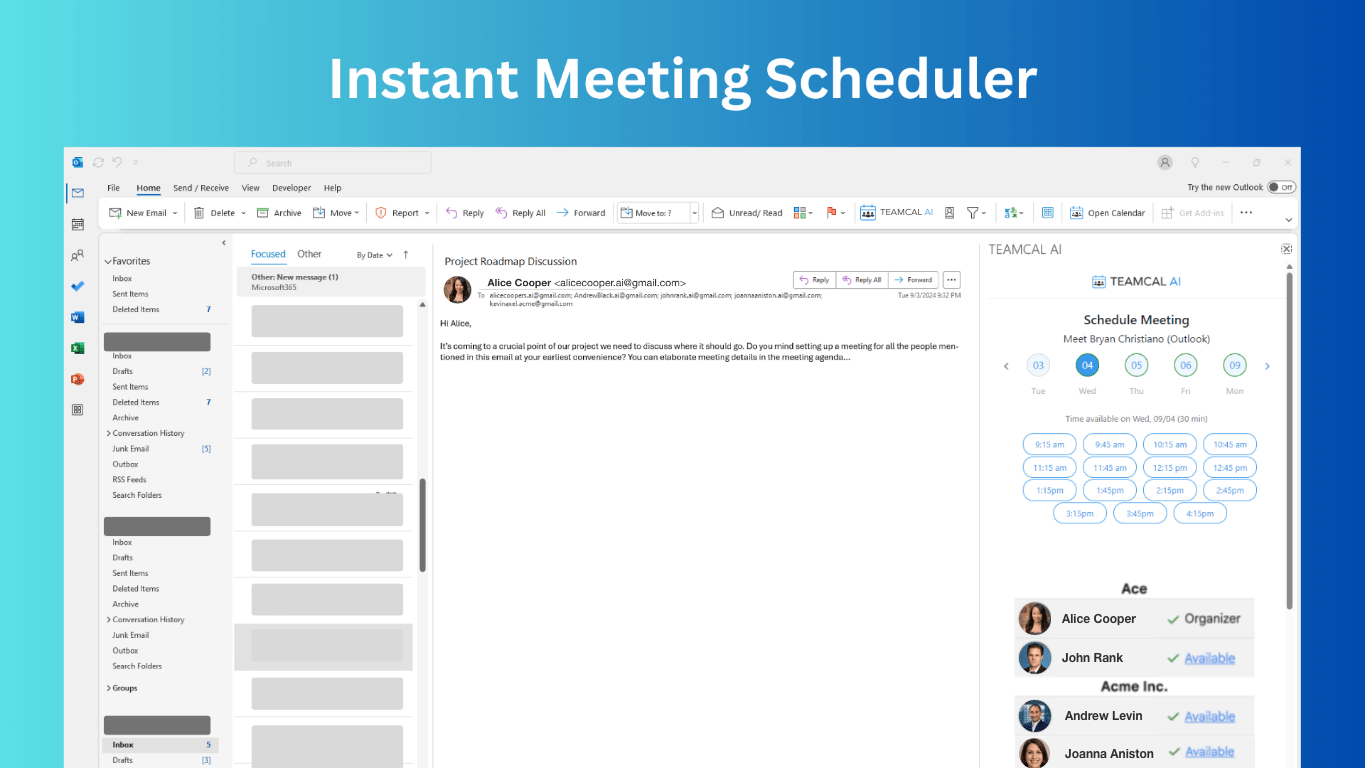
Schedule Meetings instantly
Block Time in Your Calendar
Protect your valuable time by blocking off hours in your calendar directly from your email. Whether you need uninterrupted focus time or to reserve space for a project, the TEAMCAL AI Outlook Extension allows you to secure time blocks with ease. Just highlight the hours you want to block, and they’ll sync directly to your calendar, ensuring you stay in control of your time.
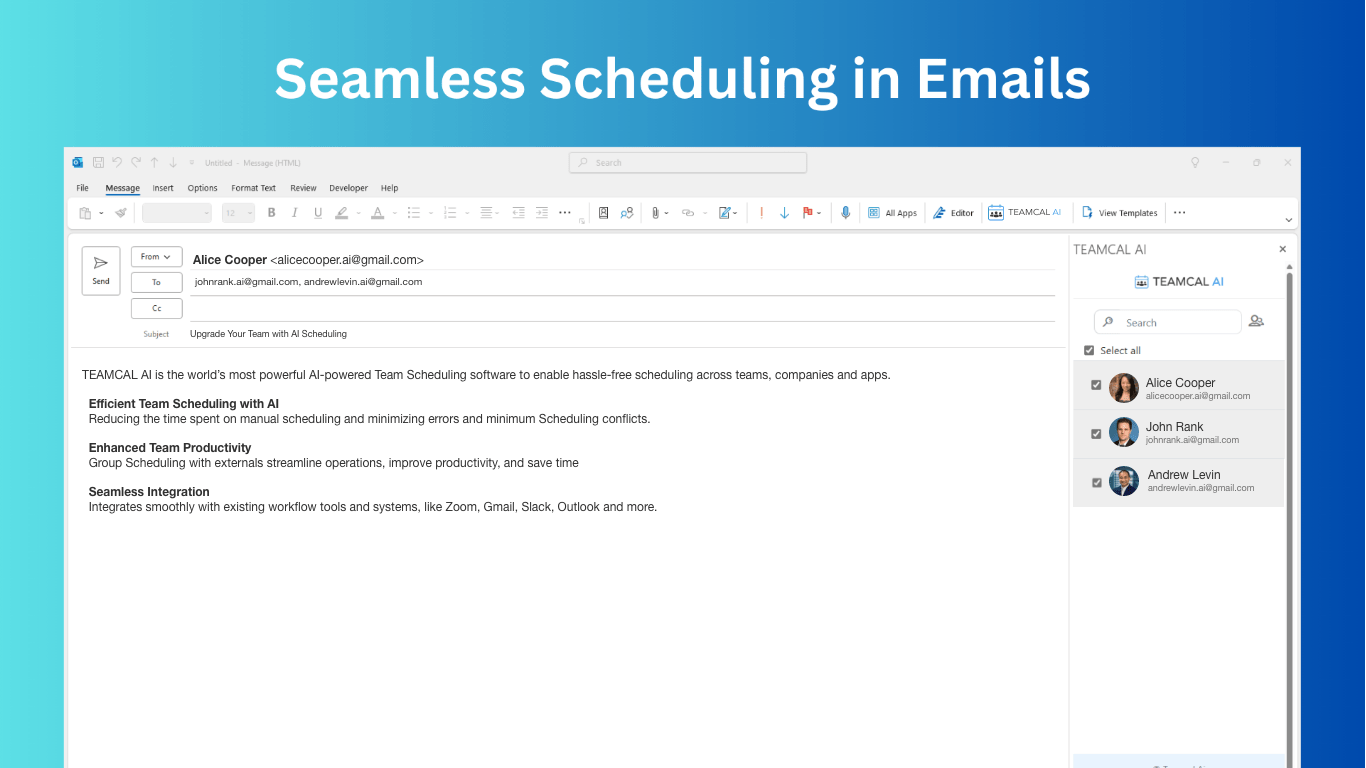
Seamless Scheduling in the Email
Free Install from Microsoft Market place TEAMCAL AI for Outlook.
Invite Others to TEAMCAL AI for Free
Collaboration becomes seamless when everyone is on the same platform. Use the Outlook Extension to invite colleagues, clients, or partners to join TEAMCAL AI for free. Once they sign up, you’ll be able to coordinate meetings, share availability, and simplify scheduling across different calendars and time zones, creating a unified scheduling experience for everyone.
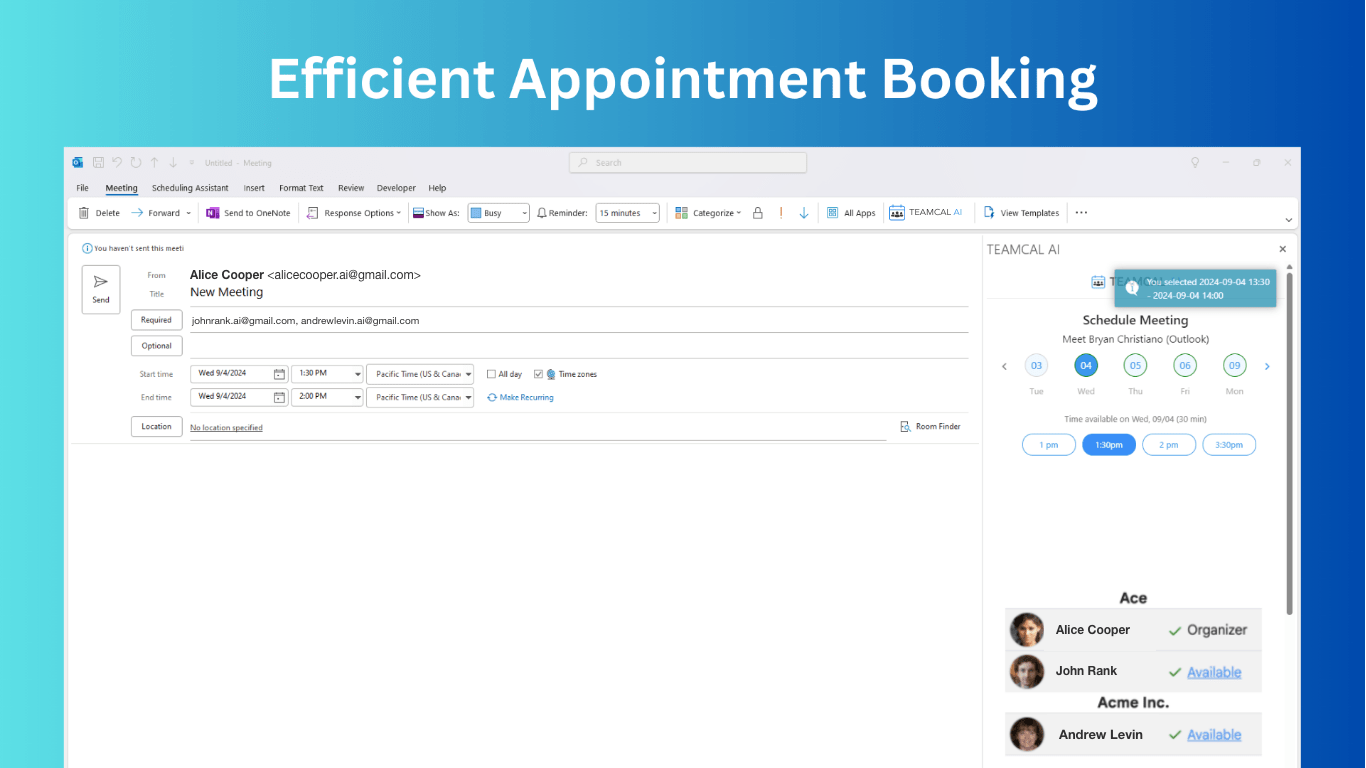
Efficient Appointments
Free Install from Microsoft Market place TEAMCAL AI for Outlook.
Unlock Your Potential
Discover TEAMCAL AI's game-changing features
Schedule a demo to see how it can save you over 10 hours a week!
View All Features Schedule a Free DemoWhat’s at Stake?
By not adopting AI-powered team scheduling software, businesses risk encountering challenges that can substantially affect their organization’s efficiency, productivity, and competitive edge. Here’s what’s at stake:
Get TEAMCAL AI in 3 Steps
With our One-team-at-a-time Guarantee
Demo
Understanding Your Need and Pain Points
Signup for Free Trial
We Setup an account for you to try with your team
Onboarding
Get feedback from your trial, customize and help you onboard
Stress Free Day
Enjoy the convenience of AI scheduling. You deserve it.
Learn about our One-team-at-a-time Guarantee.
Long-Term Impact
By investing in AI-powered scheduling today, you're not just streamlining operations—you're setting your business up for sustainable growth, team satisfaction, and increased productivity.
With TEAMCAL AI
- Increased Productivity
- Better Work-Life Balance
- Reduced Burnout
- More Focus on Growth
- Competitive Edge
With AI-powered team scheduling software in place, their calendar is optimized automatically. Meetings align with priorities, the team is more collaborative, and time is used efficiently
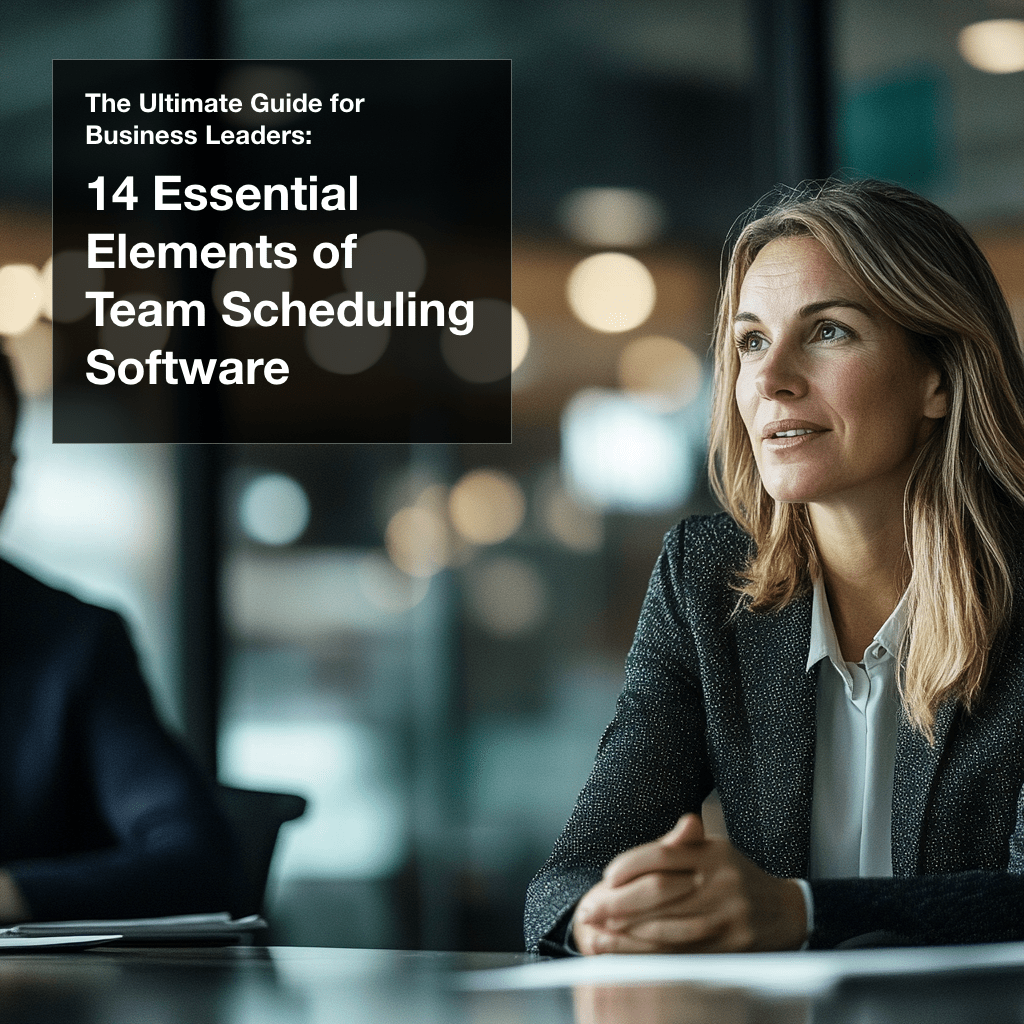
Download The Ultimate Guide for Business Leaders: