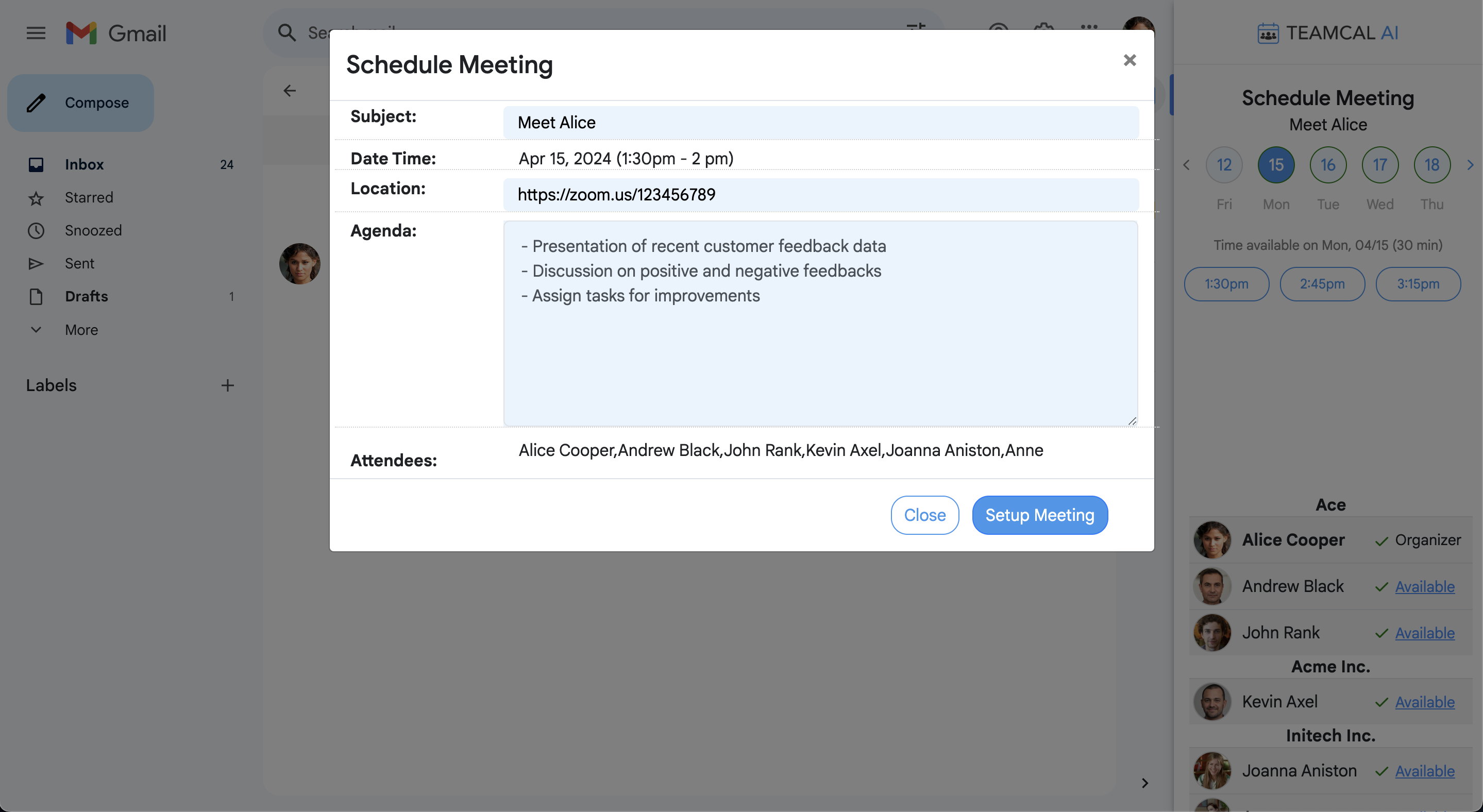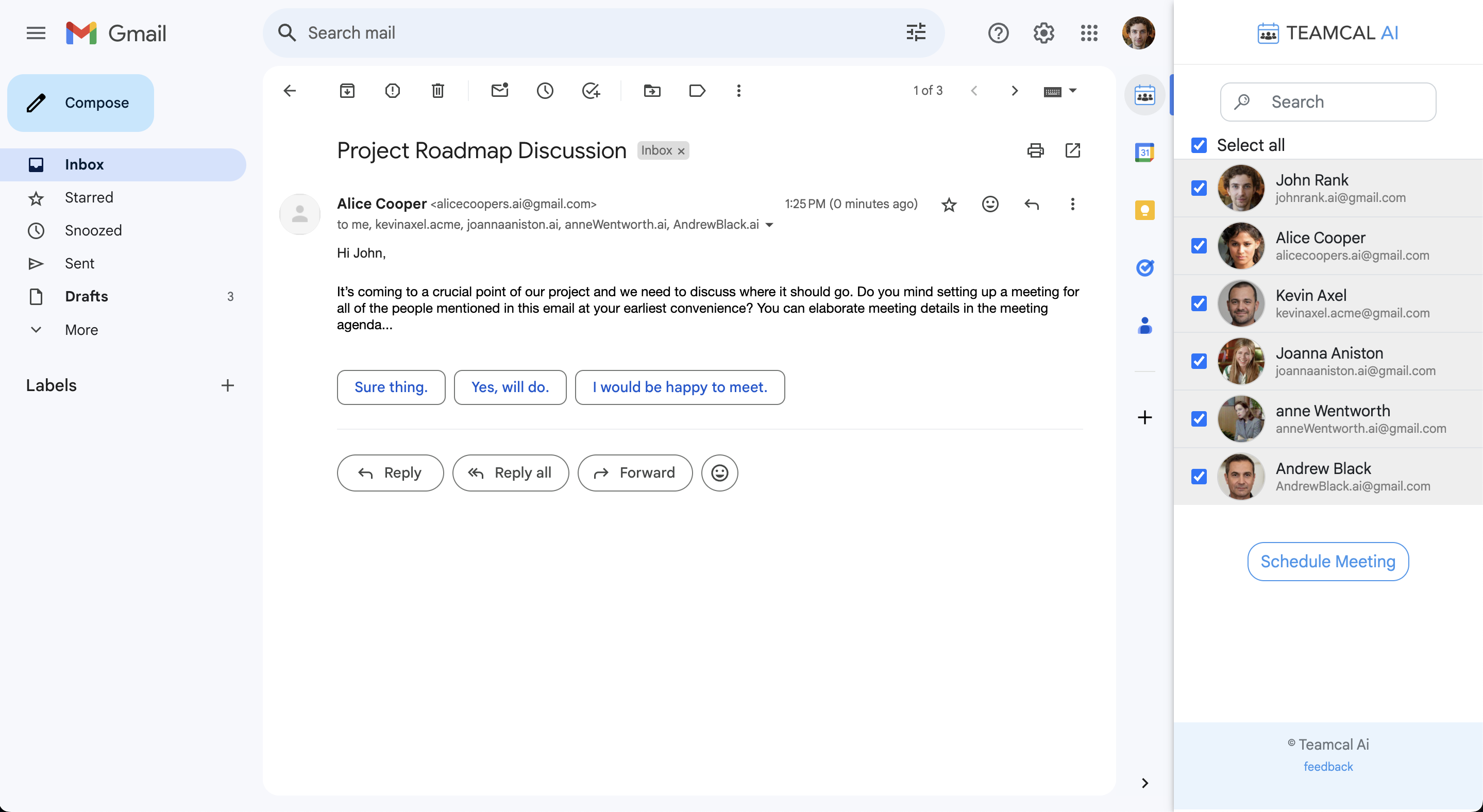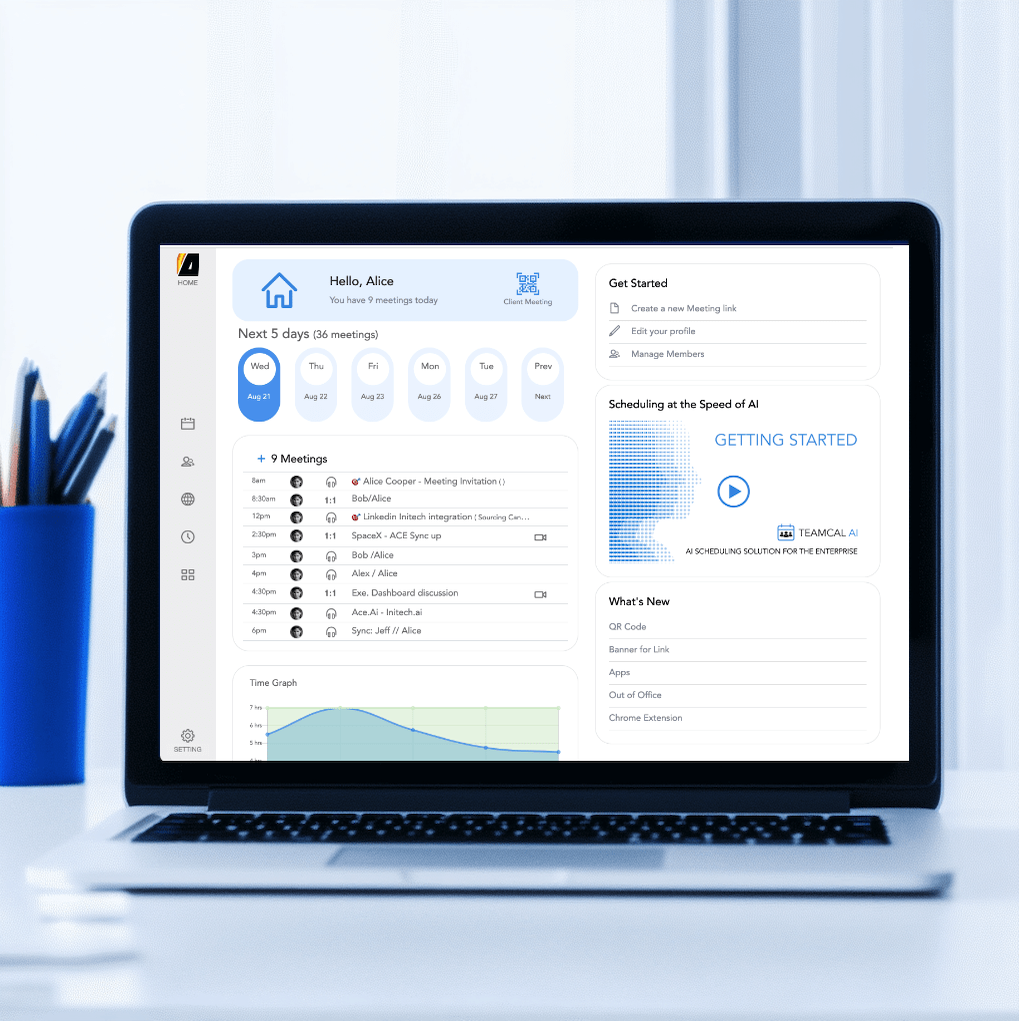Your Gmail Scheduling Copilot
TEAMCAL AI now in Chrome
TEAMCAL AI's Chrome extension brings AI-assisted scheduling directly to Gmail. Propose times, confirm availability, and automate follow-ups without leaving your inbox.
Install from Chrome Web StoreDownload Free Guide 14 Essential Elements of Team Scheduling Software
Schedule from Gmail
Launch TEAMCAL AI from any email thread and book meetings in seconds without switching tabs.
AI Availability Suggestions
Instantly surface the best options across calendars, time zones, and working hours.
Automated Follow-ups
Send confirmations, reminders, and reschedules automatically so nothing falls through.
Effortless Scheduling Right from Gmail
TEAMCAL AI's Chrome extension turns every email into a scheduling opportunity. Highlight recipients, open the sidebar, and let AI build the perfect meeting without the back-and-forth.
Install free from the Chrome Web Store Try it Now.
Stay on Top of Every Request
Preview your day, confirm availability, and keep deals moving without breaking the flow of conversation.
Install free from the Chrome Web Store Try it Now.
Schedule Meetings Without Leaving Gmail
No more toggling between tabs. TEAMCAL AI lives alongside every email so you can coordinate customers, partners, and teammates in real time.

Protect focus time by blocking the calendar with one command.
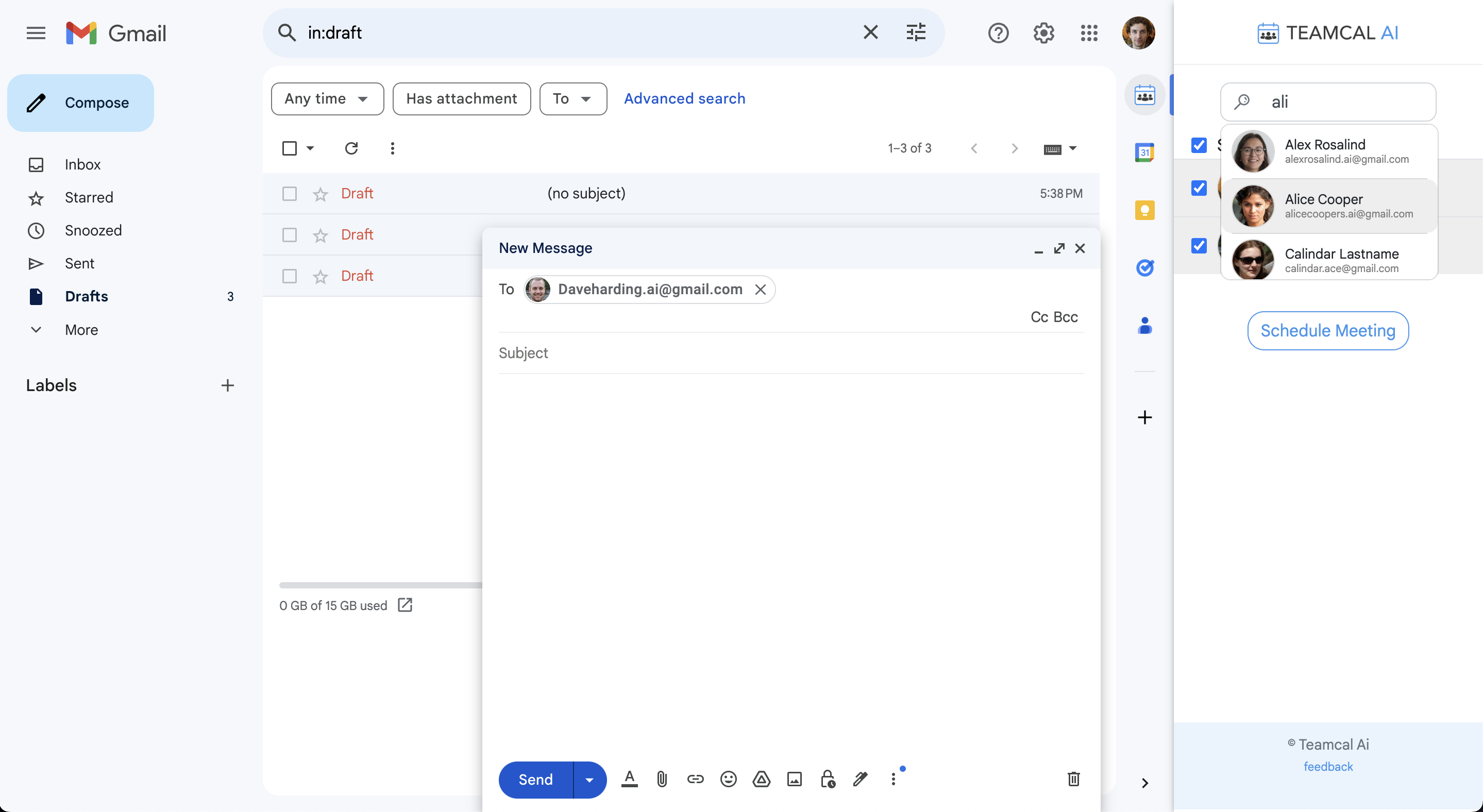
Pull contacts from TEAMCAL AI and add them instantly.
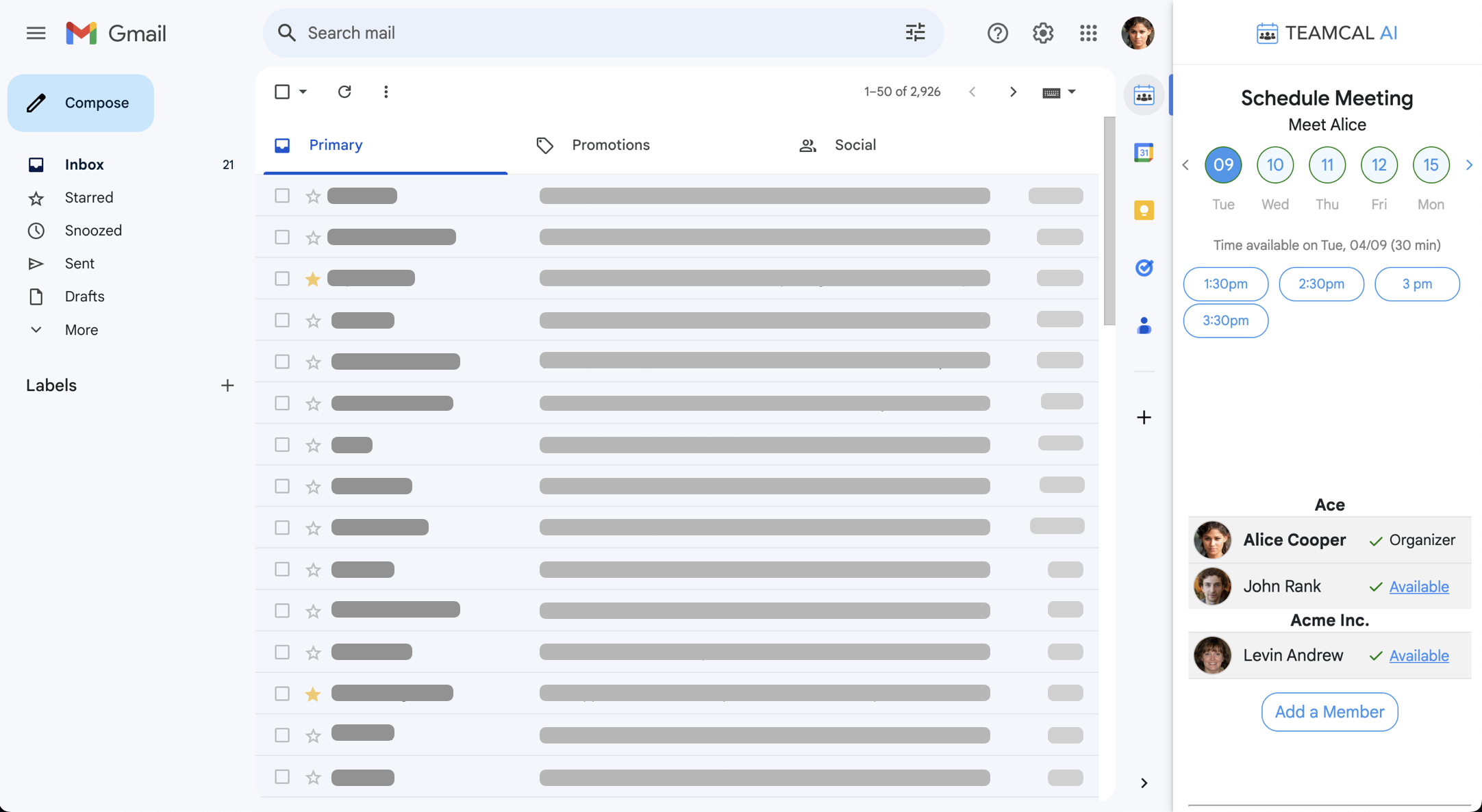
Invite customers, vendors, and partners with free guest access.
Find the Right Time for Every Attendee
Coordinate internal teams and external stakeholders with a few clicks. TEAMCAL AI respects working hours, roles, and scheduling rules so meetings land at the perfect time.

Unlock AI scheduling superpowers for every Gmail user on your team.
Install free from the Chrome Web Store Try it Now.
Get Started in Minutes
- Install the TEAMCAL AI Chrome extension from the Chrome Web Store.
- Enable the extension in Chrome and refresh Gmail.
- Sign in with your TEAMCAL AI credentials or activate the welcome email we send.
- Open any email, launch the sidebar, and choose suggested times.
- Send invites in one click and let automation handle confirmations.
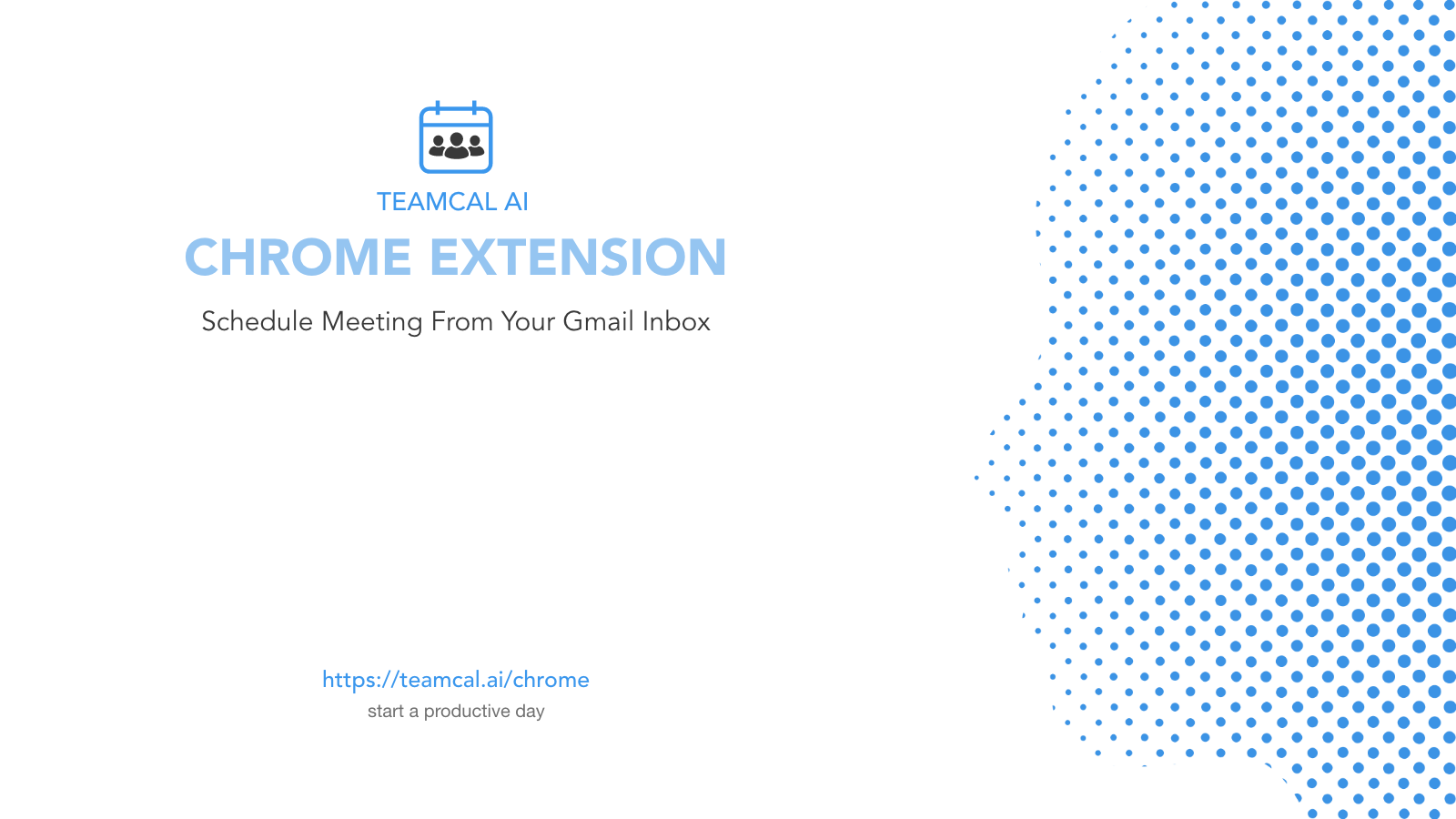
See the Chrome Extension in Action
Watch how quickly teams coordinate meetings, reschedules, and reminders without leaving Gmail.
Unlock Your Potential
Discover TEAMCAL AI's game-changing features
Schedule a demo to see how it can save you over 10 hours a week!
View All Features Schedule a Free DemoWhat’s at Stake?
By not adopting AI-powered team scheduling software, businesses risk encountering challenges that can substantially affect their organization’s efficiency, productivity, and competitive edge. Here’s what’s at stake:
Get TEAMCAL AI in 3 Steps
With our One-team-at-a-time Guarantee
Demo
Understanding Your Need and Pain Points
Signup for Free Trial
We Setup an account for you to try with your team
Onboarding
Get feedback from your trial, customize and help you onboard
Stress Free Day
Enjoy the convenience of AI scheduling. You deserve it.
Learn about our One-team-at-a-time Guarantee.
Long-Term Impact
By investing in AI-powered scheduling today, you're not just streamlining operations—you're setting your business up for sustainable growth, team satisfaction, and increased productivity.
With TEAMCAL AI
- Increased Productivity
- Better Work-Life Balance
- Reduced Burnout
- More Focus on Growth
- Competitive Edge
With AI-powered team scheduling software in place, their calendar is optimized automatically. Meetings align with priorities, the team is more collaborative, and time is used efficiently
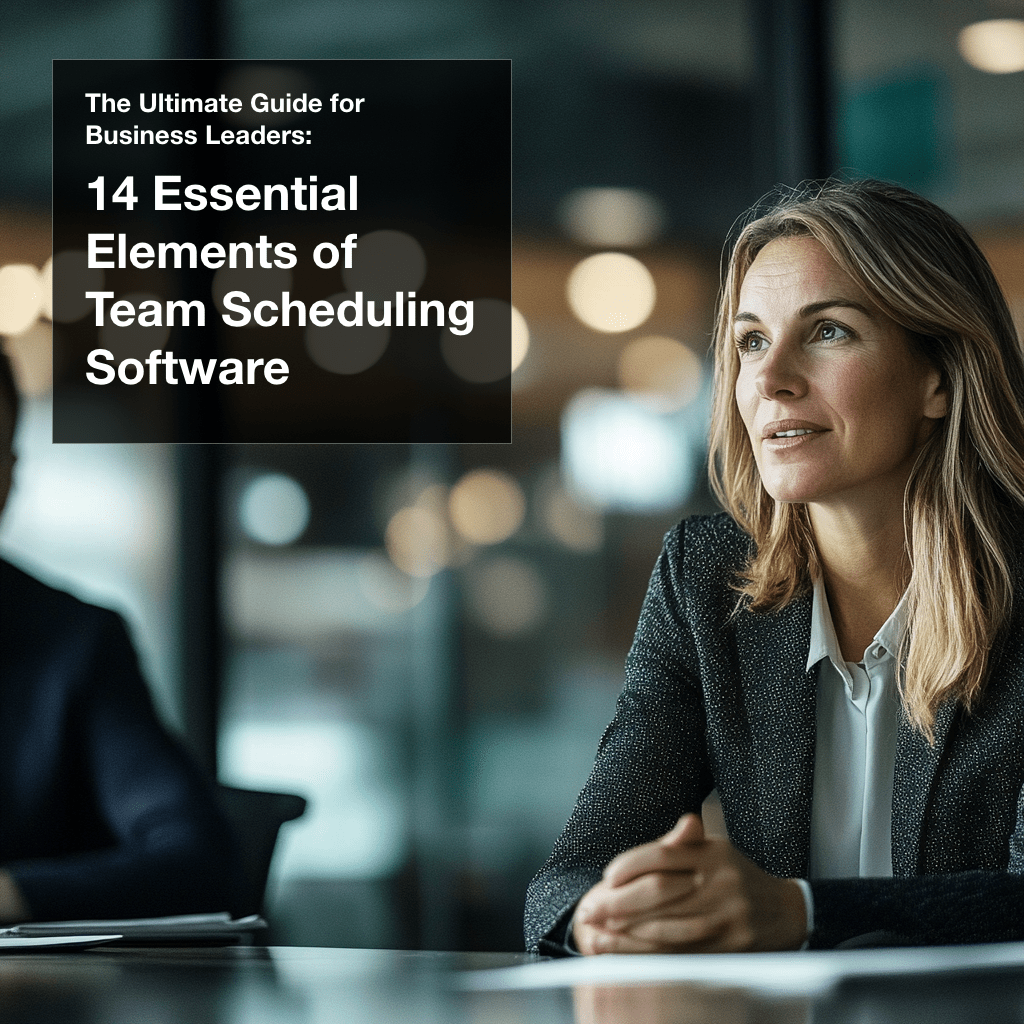
Download The Ultimate Guide for Business Leaders: