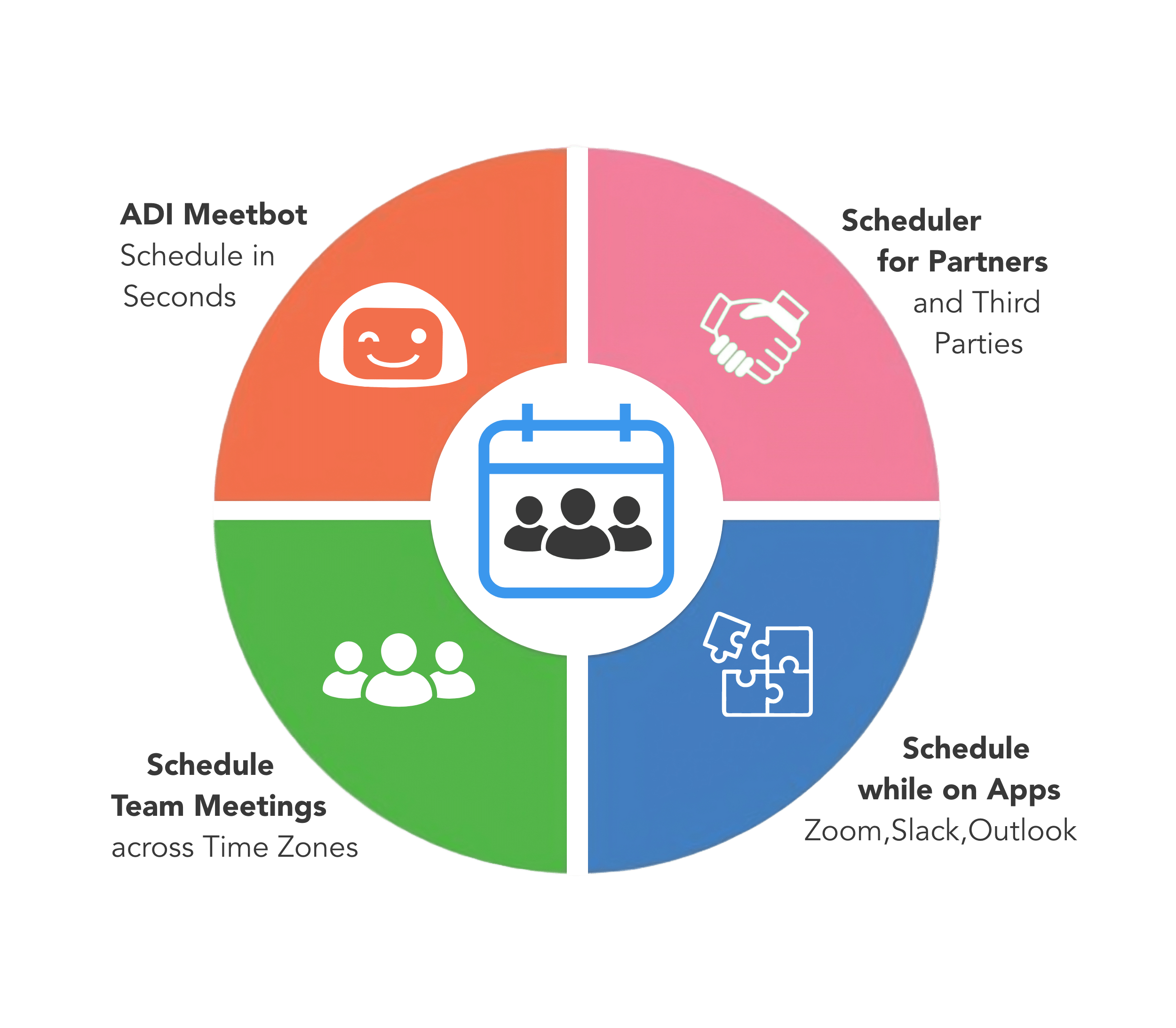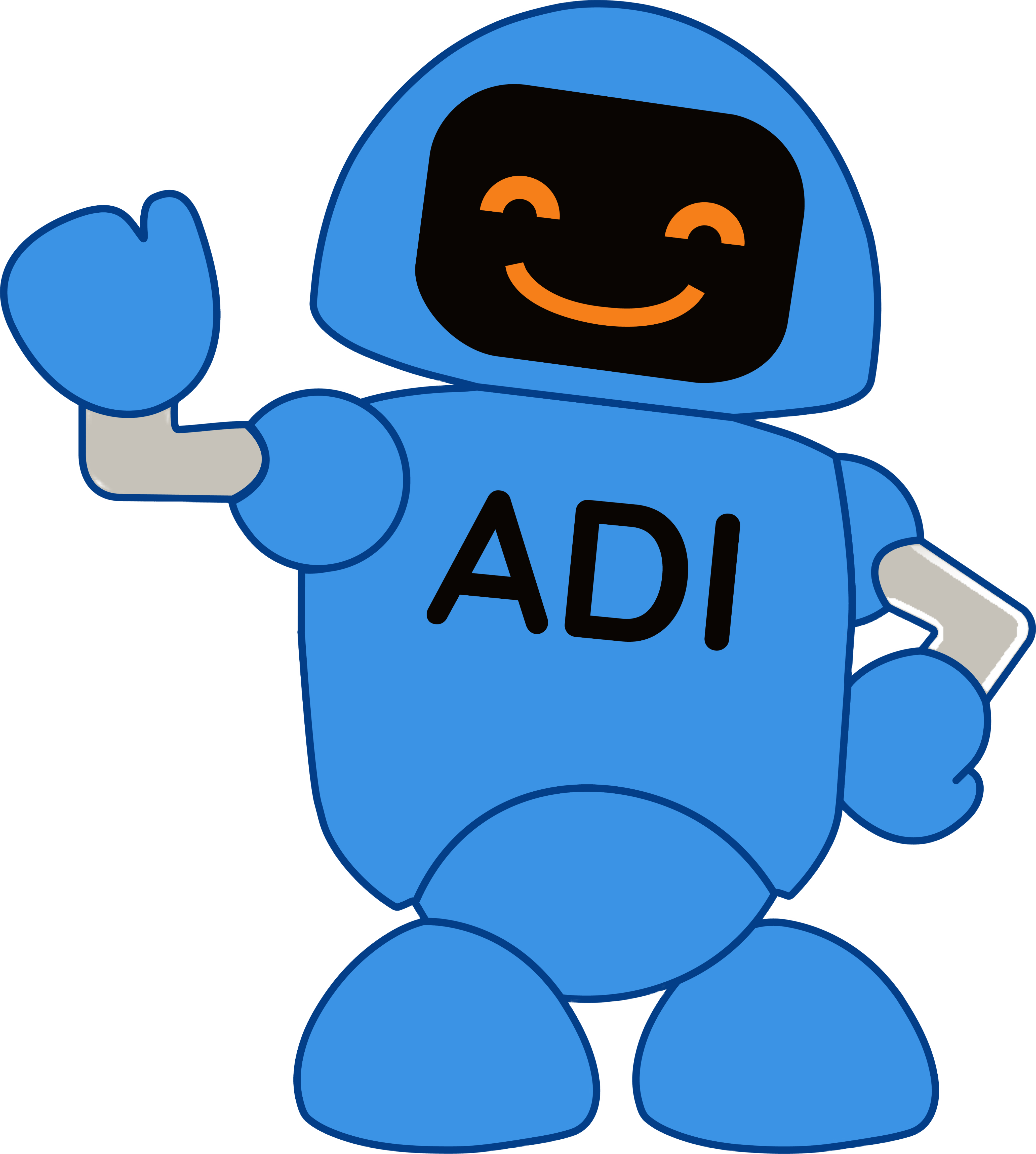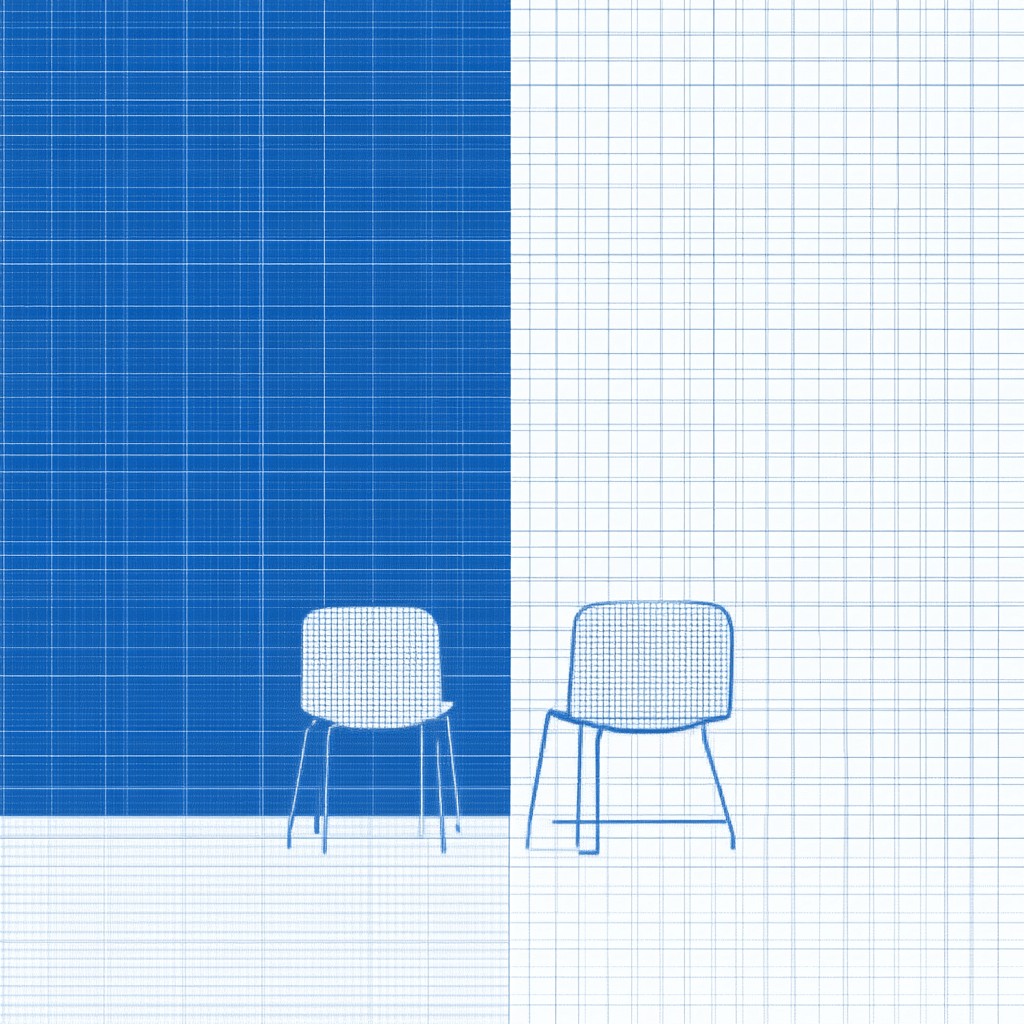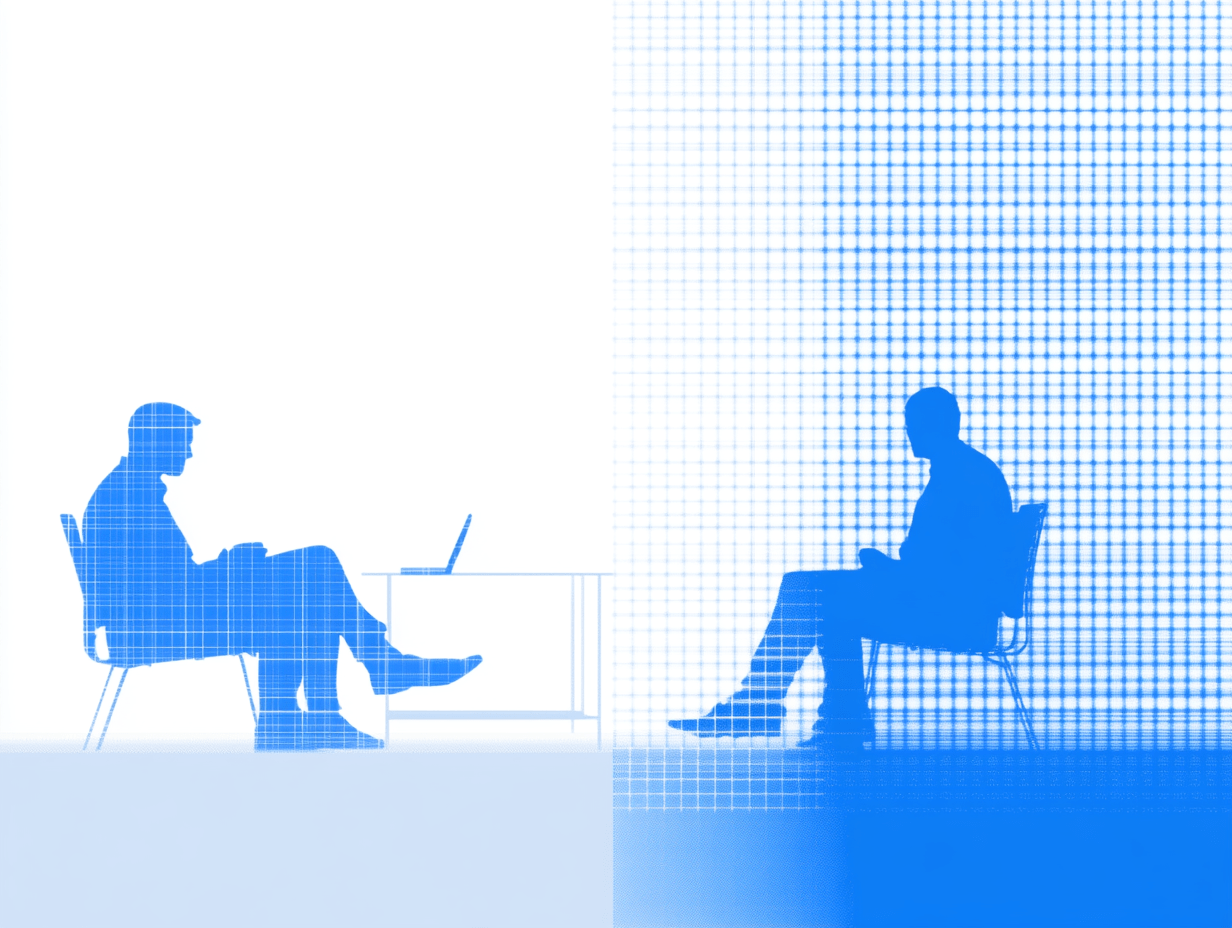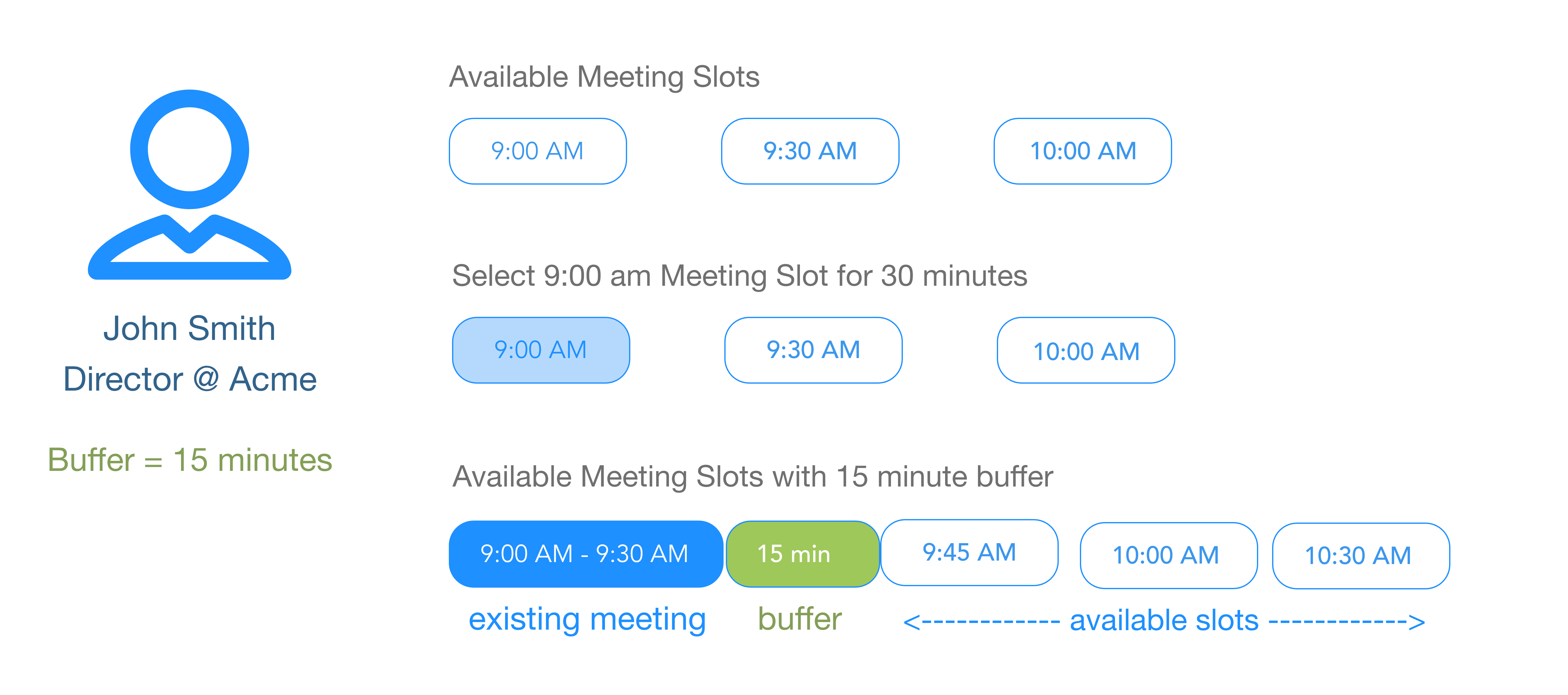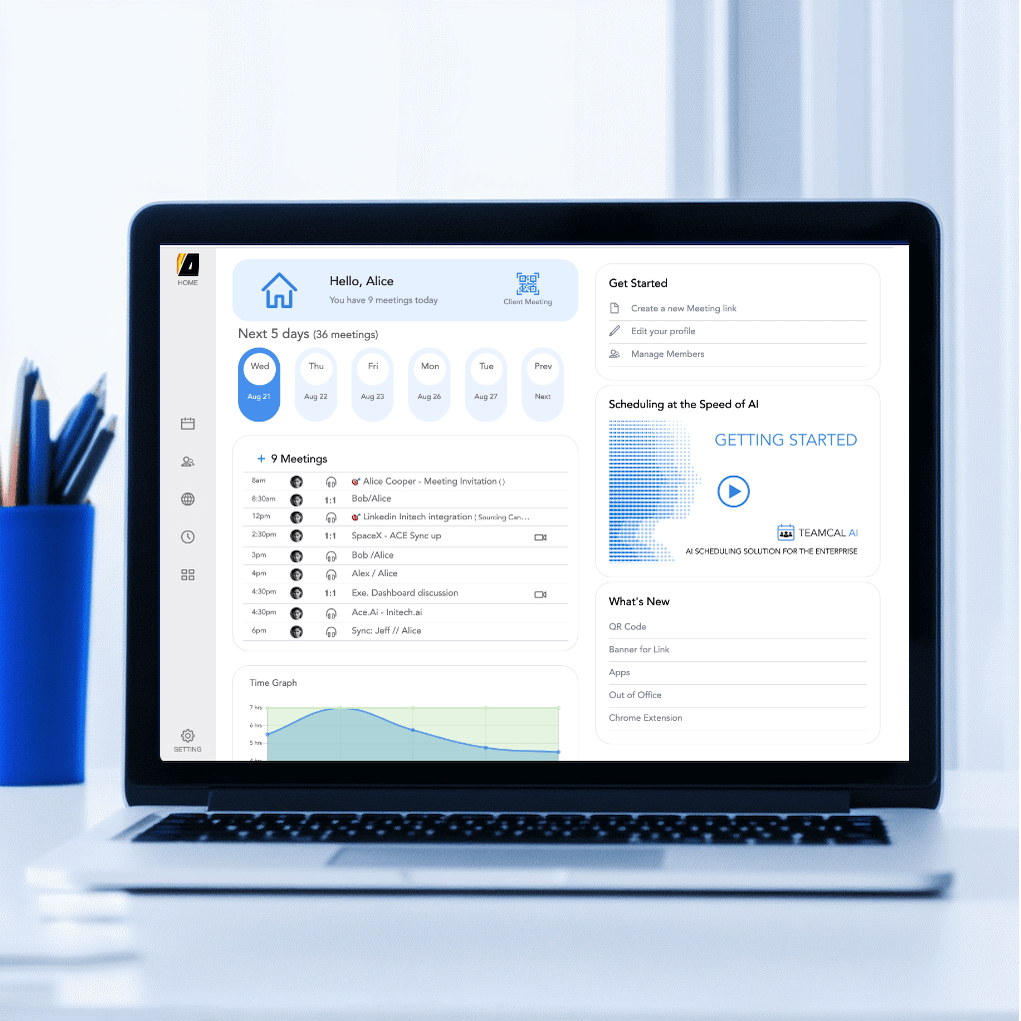Executive Assistant
Are you spending days coordinating meetings? Discover how TEAMCAL AI can cut your scheduling time by 90%.
Request a DemoDownload Free Guide 14 Essential Elements of Team Scheduling Software

Streamlined Workflow
Automate complex scheduling tasks, reducing the need for back-and-forth communication.
Fewer Scheduling Conflicts
With AI managing availability and time zones, scheduling conflicts are minimized. No overlaps or missed appointments
Increased Productivity
Free up scheduling time for executive assistants to focus on more strategic and high-value activities.

7 Key Scheduling Challenges:
Scheduling assistants and meeting coordinators face several challenges when it comes to managing meetings, which can impact their efficiency and effectiveness.
- Manual Scheduling Hassles
- Complex Client Coordination
- Last-Minute Changes
- Managing Attendee Preferences
- Time Zone Differences
- Meeting Fatigue
- Lack of Integration
Let's learn about TEAMCAL AI and how it addresses these 7 challenges.
Introducing TEAMCAL AI for Executive Assistants and Meeting Coordinators
A Scheduling Software designed for Executive Assistants. We listened to professionals just like you to create a tool that truly understands the complexities of your day. Let us take the stress of scheduling off your shoulders. Our AI works tirelessly behind the scenes, so you can focus on what truly matters.
View all the features and learn how TEAMCAL AI Works.
Manual Scheduling Hassles
Relying on manual methods, such as spreadsheets or email chains, for scheduling and tracking. Which is Time-consuming and prone to errors, which can lead to inefficiencies and difficulties in managing complex schedules.
Meet ADI - Scheduling at the Speed of AI
Relying on manual methods, such as spreadsheets or email chains, for scheduling and tracking. Which is Time-consuming and prone to errors, which can lead to inefficiencies and difficulties in managing complex schedules.
ADI makes scheduling as easy as typing a few words or speaking them. Without AI, scheduling is a tedious task, relying on assistants or self-coordination, which is prone to human error.
You can save 90% time in Scheduling for your whole Team. With ADI, Scheduling is always on your finger tips and as easy as typing:
‘Set up meeting with @Raj and john@acme.com for “Demo”
‘Move my 5pm to 7pm’
‘Find time with #engineering’
‘Cancel my meeting with Xavier’
Complex Client Coordination
Schedule Meetings with Partners and Vendors (Privately)
EAs frequently work with partners, vendors and third party stakeholders, each with their own schedules and preferences. Coordinating a time that works for everyone can be difficult.
TEAMCAL AI enables Instant meetings with your frequent customers, clients, and vendors without the back and forth communications. You can create teams that include third-party members from other companies. All your vendors and partners receive a free TEAMCAL AI Partner Account. Once they sign up, both you and they can schedule meetings with each other effortlessly.
Meet across calendars, and companies
TEAMCAL AI provides a platform where you can connect people from both Microsoft Outlook and Google Calendars, regardless of their companies. You can also include other calendars, such as personal or family calendars. TEAMCAL AI goes through each of them in real-time to find a time that works for everyone. Additionally, TEAMCAL AI allows you to specify your preferred meeting times and ensures compliance with IT policies.
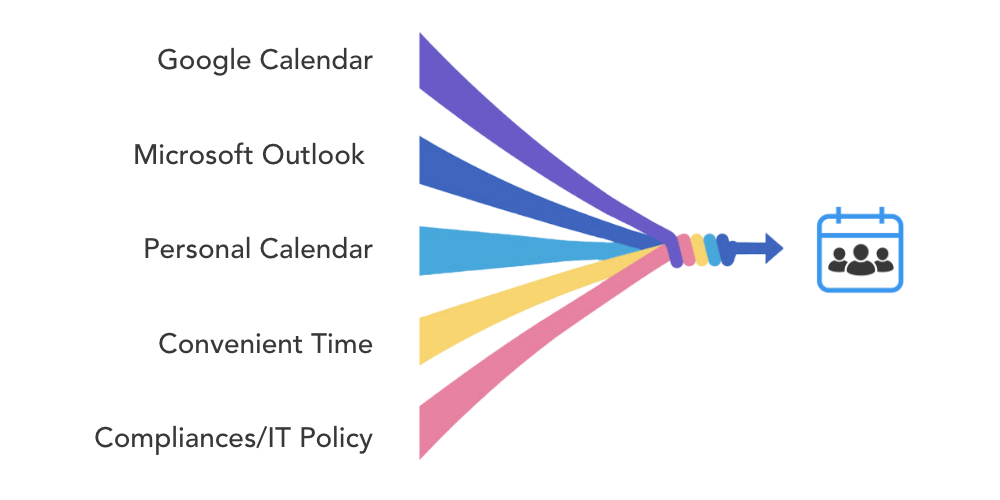
TEAMCAL AI bridges the gap for Scheduling with multiple calendars and companies
With TEAMCAL AI, you can create a project group with both internal and external stakeholders. The group page displays real-time availability, so you can see when everyone is free for the next meeting. This group link can also be shared with new customers who are not part of the group. For example, you can create a demo team with your Sales Executive, Sales Engineer, and Channel Partner, and then share the link with a potential customer.
Complex Client Coordination
Share Individual and Team Meeting Links for Potential Clients
Create custom-branded meeting links tailored for you and your team and third parties, which can be easily shared with customers. These links can be distributed through multiple methods, including direct links, embedded within a webpage, or via a QR code. This flexibility ensures seamless integration into your communication channels, enhancing accessibility and professionalism in scheduling meetings.
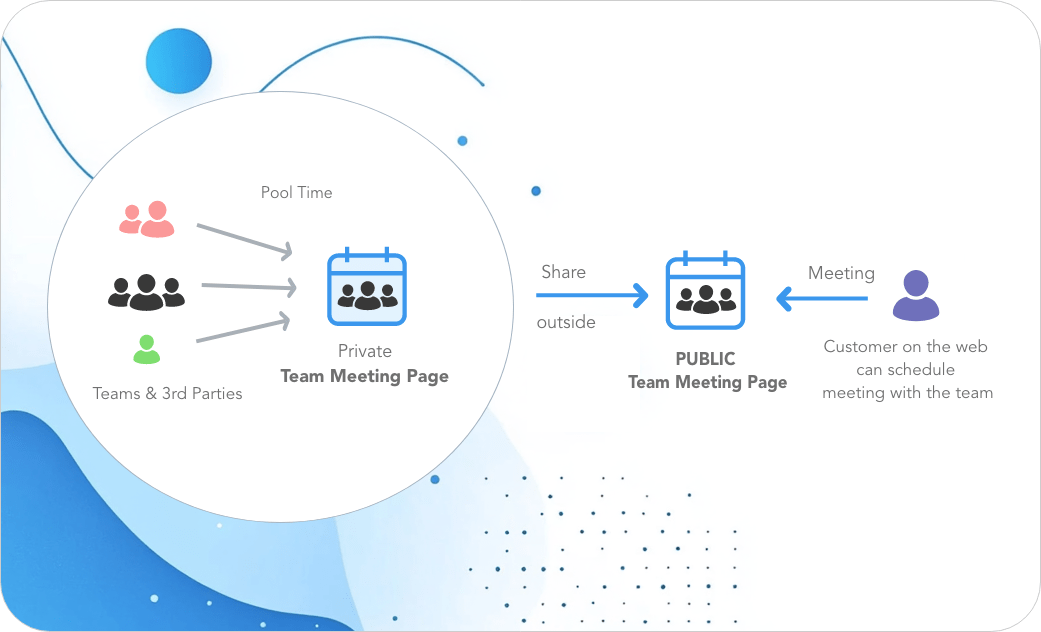
Schedule with internal/external stakeholders both privately and publicly
- Customizable meeting links for you with your company banner.
- Schedule meetings privately with frequent clients using a free TEAMCAL AI partner account.
- Public team meeting links for scheduling with potential customers.
- Share your meeting link via QR code or embed it on your webpage.
- Supports multiple calendars for each individuals.
- Supports holidays, and convenient meeting times.
Last-Minute Changes
Reschedule Built-in the Meeting Link
Clients may often request last-minute changes, which requires quick adjustments to meeting schedules. Project Delays: Delays in project deliverables can lead to rescheduling meetings, causing further disruptions. Delays in project deliverables can lead to rescheduling meetings, causing further disruptions.
TEAMCAL AI meeting links include options to cancel and reschedule meetings with ease. With TEAMCAL AI's private teams feature, you have instant access to everyone's available time at your fingertips. Rescheduling becomes just a click away, streamlining the process and minimizing disruptions.
- Manage last-minute changes easily.
- Cancel and reschedule meetings with TEAMCAL AI links.
- Instantly access Partners availability with private teams.
- Rescheduling is a click away, simplifying the process.
Managing Attendee Preferences
Immediate Availability
Clients may expect immediate responses and quick meeting setups, putting pressure on the agency to be highly responsive.
With TEAMCAL AI Private Teams, clients can be part of the team as Free Partners and can schedule meetings with your support group at their convenience, and they will have real-time information about support availability.
Customization of Schedules
Clients may have specific preferences for meeting times, which may not always align with the agency’s standard working hours.
With TEAMCAL AI Private Teams, clients can also choose their preferred day and time. This allows you to provide support tailored to a client's convenience.
Custom Meeting Links for Potential Clients
You can create custom meeting links for different clients with varied available times based on your convenience. This allows you to manage your time more efficiently. For example, you can create and share meeting links to set up Thursday and Friday afternoons for existing clients, and Tuesday and Wednesday mornings for potential clients.
Managing Attendee Preferences
Multiple Calendar support for each member
Preventing double-bookings and scheduling conflicts is a common problem, especially when multiple teams are involved in different projects.
TEAMCAL AI supports multiple calendars for each team member. This means every member can integrate their personal, family, and other calendars, and TEAMCAL AI will analyze them to find the best available meeting time.
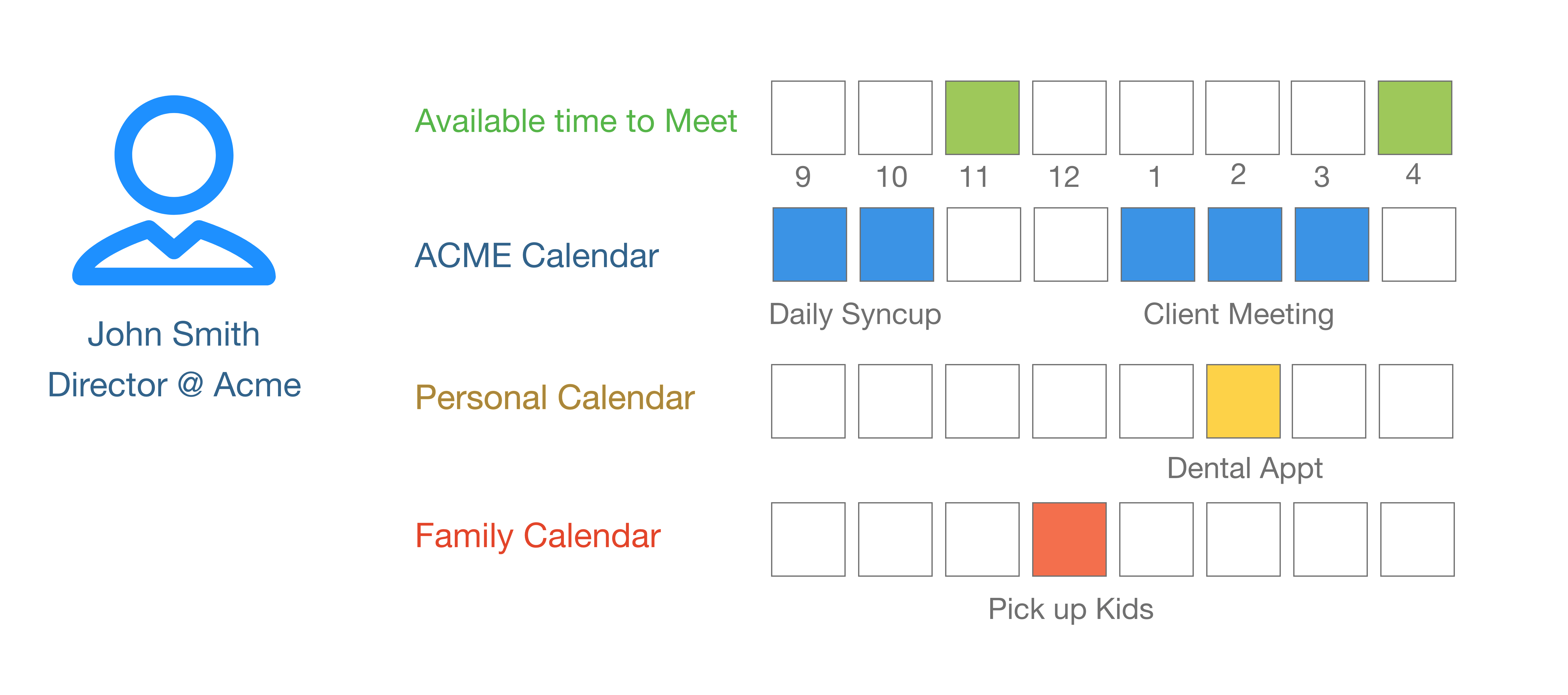
TEAMCAL AI supports multiple calendars for each team member.
- Real-time sync of all calendars.
- Easily plug in all your Google and Microsoft Outlook calendars.
- Meeting dashboard shows upcoming events from all calendars.
- Say goodbye to double booking.
Time Zone Differences
Scheduling Across Time Zones
For a Decentralized teams, team members might be spread across different time zones, making it tricky to find suitable meeting times without causing inconvenience.
TEAMCAL AI is designed to address these challenges for teams across different time zones.
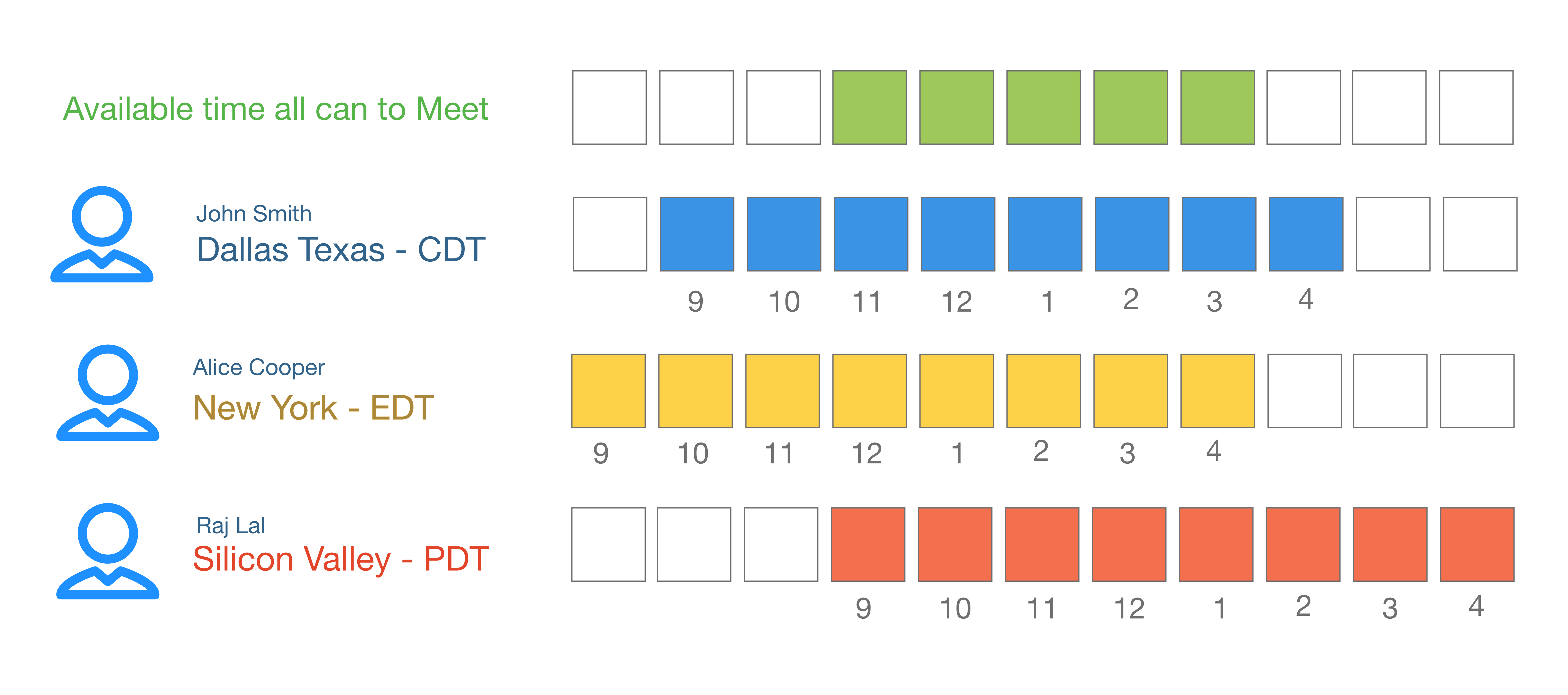
TEAMCAL AI automatically finds the most convenient time for everyone across time zones.
Three layers of Time Data
TEAMCAL AI goes through three layers of time data to find available times for each connected calendar for every individual on the team. The first layer is the standard 9-to-5 availability based on location and time zone. The second layer considers the times users have specified as convenient for meetings, such as preferences for afternoon meetings. The third layer involves existing meeting data, which TEAMCAL AI removes from the available time slots to present the final meeting options.
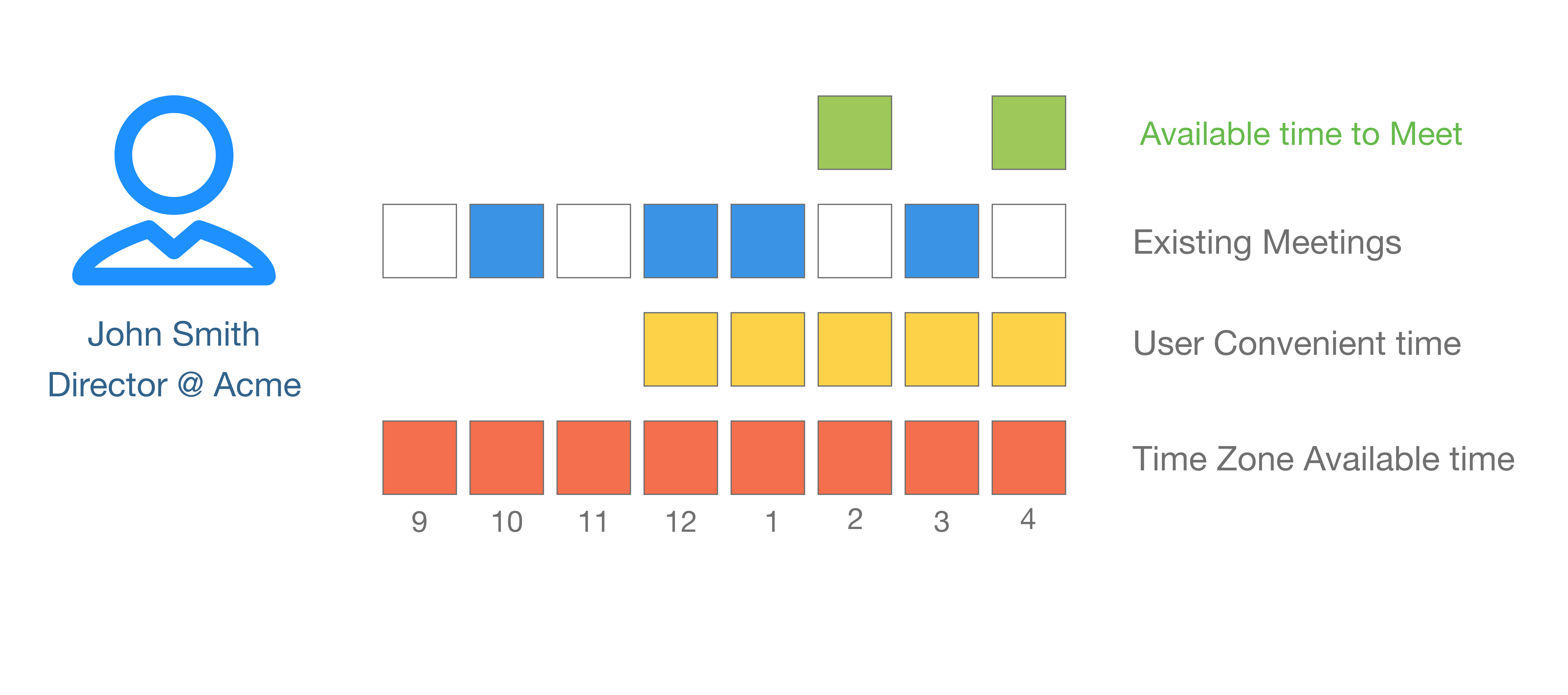
Available time is calculated based on three layers of time data.
Meeting Fatigue
No Back to Back Meetings
Aren't you tired of back-to-back meetings with no time to prepare or summarize?
TEAMCAL AI's unique (patent pending) "No Back-to-Back Meetings" feature gives you time to gather your thoughts between meetings. You can select a 5, 10, or 15-minute buffer, and TEAMCAL AI will automatically adjust your meeting link to prevent back-to-back scheduling while still optimizing time for the maximum number of meetings.
Tools and Technology Integration
Integrate Seamlessly with Everyday Apps
Imagine Team Scheduling as part of your workflow
Using multiple, non-integrated tools for scheduling, communication, and project management can result in fragmented workflows and difficulties in maintaining an up-to-date and cohesive schedule.
TEAMCAL AI supports integration with major apps such as Zoom, Webex, Slack, a Chrome extension, and an iOS app, allowing you to schedule meetings while collaborating. There's no need to switch between apps to access your calendar.
- Zoom App Integration
- Slack bot - ADI
- Webex Integration
- Google Chrome Extension for Gmail
- Microsoft Outlook Extension for Outlook Email
- and more...
Unlock Your Potential
Discover TEAMCAL AI's game-changing features
Schedule a demo to see how it can save your team over 40 hours a week!
View All Features Schedule a Free Demo
What’s at Stake?
Without AI-powered team scheduling software, several major issues could emerge, affecting both effectiveness and overall job satisfaction.
- Continued Scheduling Conflicts
- Missed Opportunities for Optimization
- Reduced Accuracy
- Higher Administrative Costs
- Increased Stress causing Burnout
Get TEAMCAL AI in 3 Steps
With our One-team-at-a-time Guarantee
Demo
Understanding Your Need and Pain Points
Signup for Free Trial
We Setup an account for you to try with your team
Onboarding
Get feedback from your trial, customize and help you onboard
Stress Free Day
Enjoy the convenience of AI scheduling. You deserve it.
Learn about our One-team-at-a-time Guarantee.
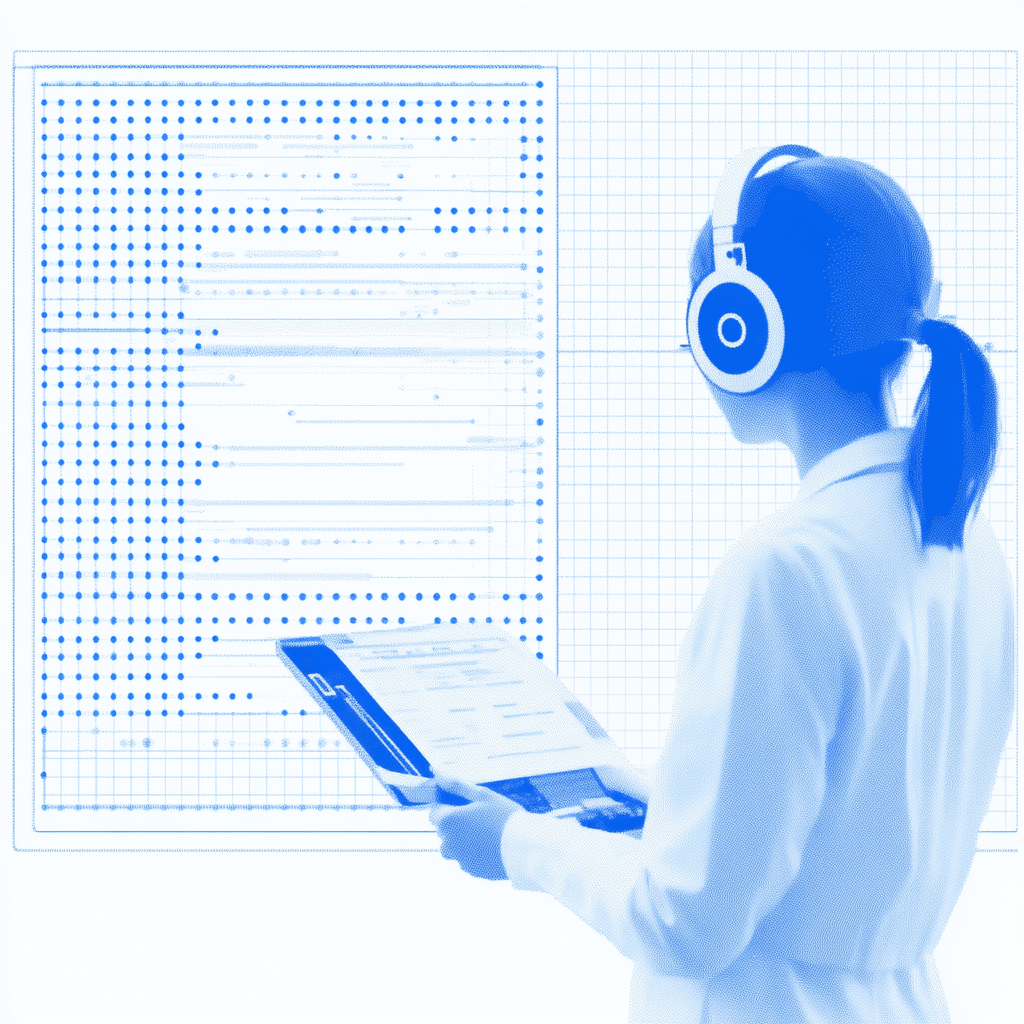
Life with TEAMCAL AI
Efficient, error-free scheduling with seamless integration into existing tools, significant time savings, and improved team coordination.
- Efficient and Error-Free Scheduling
- Enhanced Team Coordination
- Enhanced Productivity
- Stress Reduction
- Clear Communication
- Professional Recognition
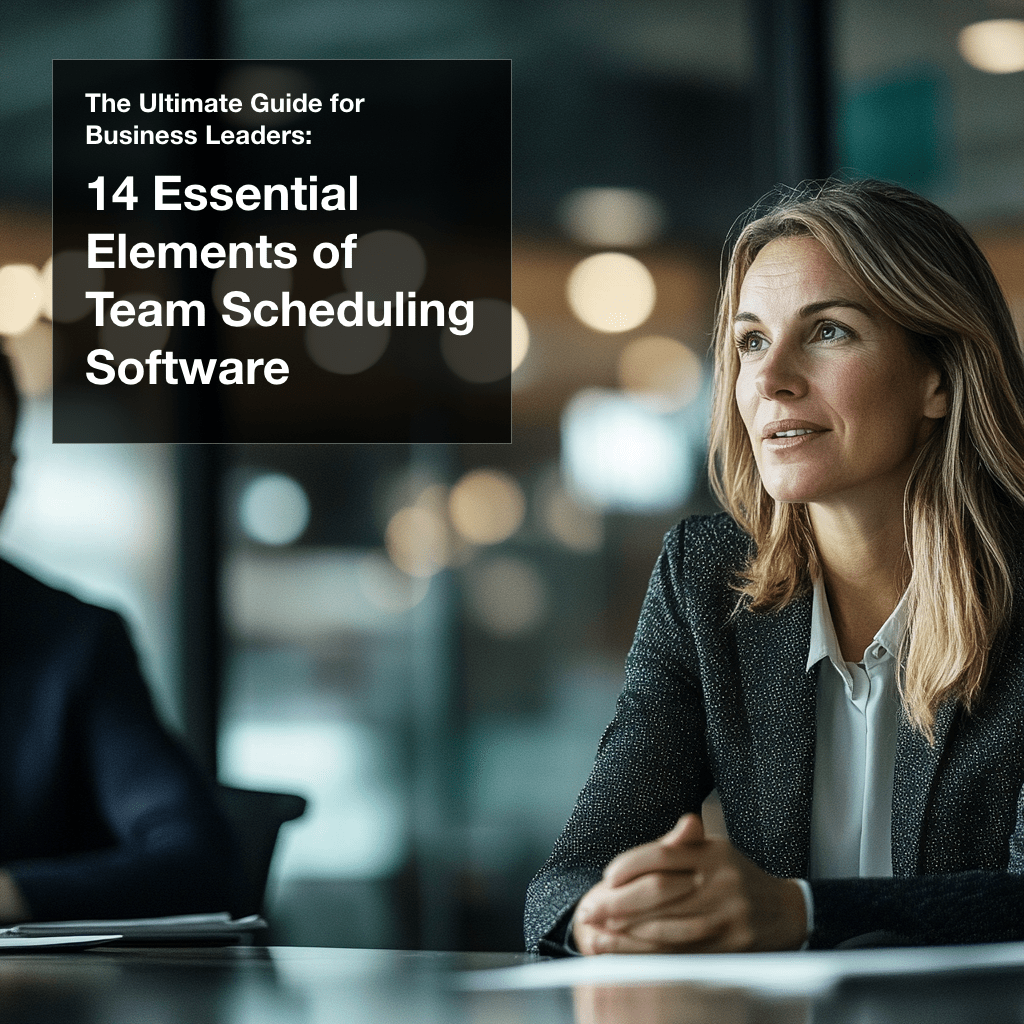
Download The Ultimate Guide for Business Leaders: